No More Bounce Rate: How to Improve Your Website Engaged Sessions KPI
Written by
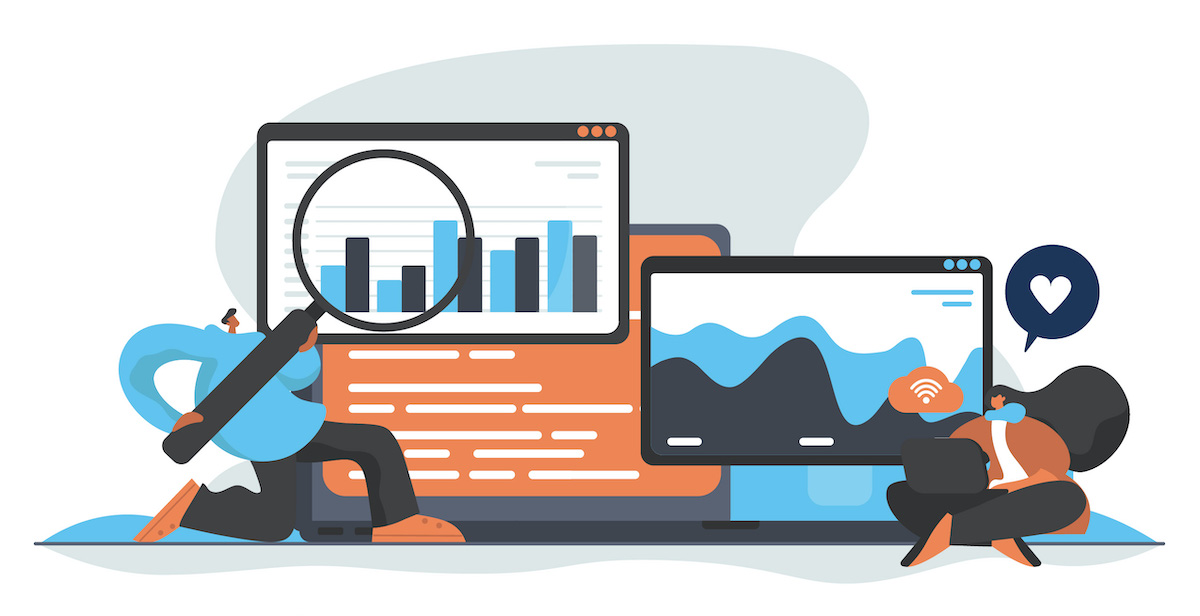
Now that it no longer exists in Google Analytics 4 (GA4), the bounce rate’s days as a useful website analytics metric are nearly history.
But what does that mean for all the work you’ve invested in addressing bounce rate on your website’s pages? And what metric should you be monitoring instead of bounces?
Well, Google didn’t leave a vacuum where bounce rate had been in Universal Analytics (the prior iteration of their analytics) — and frankly, marketers were using bounce rate together with time on page metrics to make informed inferences about what visitors were up to.
We were gleaning insights from the data available to us. Now we have different data available in GA4 analytics tools. The engaged sessions KPI is here for you with higher quality insight about how visitors are spending their time on your site.
In this article, we’ll reflect on a few important aspects of the changes:
- What we learned from bounce rate and time on page
- What we can learn from engaged sessions
- How time on page relates to engaged sessions
- How to optimize web pages to improve user engagement
Goodbye Bounce Rate, Hello Engaged Sessions
We had a good run, didn’t we? Bounce rate, or single page session rate, told us how many people landed on a page and exited without clicking on anything or navigating to another page on the site. In 2021, the average bounce rate across industries and devices was 50%.
But there’s a lot that bounce rate doesn’t tell you. A high bounce rate doesn’t necessarily mean a bad user experience. It really depends on the content and the intended user interactions. A landing page or pillar page full of website links with a high bounce rate is likely a bigger concern than, for example, a blog post. But a bounce rate on its own was never really a complete piece of information about what happened between a web page and a user.
Together with time on page, marketers used the bounce rate to try to better understand user experience and help gauge website performance. We used both metrics to (sort of) discern whether users actually stayed for the web page’s content, or if they left because content and design didn’t do their jobs … all based loosely on the premise that if they stay longer, they’re happy. (Turns out, this isn’t always true.)
Across industries, the average browsing time on page is 55 seconds, and desktop users spend significantly more time per page when browsing (rather than buying), regardless of industry. If, for example, your latest blog was a three-minute read, visitors averaging ten seconds on the page means they didn’t read much.
Now in GA4, time on page contributes to your engaged sessions rate, a metric that helps you understand your ability to get users interacting with your site and its content.
Engagement rate is the percentage of engaged visitors among all your sessions. To calculate engagement rate, divide the number of engaged sessions by the total number of user sessions on your site:
(Engaged Sessions ÷ Website Sessions) x 100 = Engagement Rate
GA4 calculates engagement rate so you don’t have to.
What Is an Engaged Session?
In GA4, an engaged session is one in which a visitor takes an action such as:
- Converting on a CTA or other link
- Watching a video
- Clicking through to another page
- Staying on the page for at least 10 seconds
What’s the minimum time on page for a website visit to count as an engaged session?
Given that ten seconds on a webpage counts as an engaged session, it’s worth creating captivating, informative content to keep them there. What can work? More in-depth information, video, and engaging visuals — just be sure they’re visible above the fold.
And keep in mind that time on page isn’t the only behavior that counts as engagement.
What’s a good engagement rate?
As you might expect, benchmarks for engagement rates can vary by industry, but a good engagement rate for B2B websites is above 63%. For manufacturing and industrial IoT, 68% is good; in B2B SaaS, 61% is considered a good rate.
What Can You Do About a Low Engagement Rate?
Engagement rate isn’t a simple metric; contributing factors include user experience with design and navigation, page speed issues, graphic and image quality, a bad keyword strategy targeting the wrong audiences, and content that doesn’t hook your audience.
That means underperforming pages will benefit from some holistic TLC. Start with the basics to make sure your users are actually experiencing your website as you intend them to:
- Review Core Web Vitals and make sure you’re doing all you can to deliver within thresholds for “Good” in Largest Contentful Pain (LCP), First Input Delay (FID), and Cumulative Layout Shift (CLS)
- Make sure site navigation and page links are user-friendly, with the main menu on every page except landing pages
- On every page, include links to related articles or content, so it’s easy for users to find the information they want no matter where they entered the site
- Review for SEO — make sure pages use the proper keywords, that all pages have unique meta descriptions, and that text follows a structure for H1 headings, etc.
I’d be ignoring a major fundamental if I didn’t recommend taking a close look at your content and asking which of your visitors’ problems or challenges it helps them solve. Why? Helpful content has long been a pillar of B2B inbound marketing — and now it’s Google’s way of rewarding the websites that show signals of satisfied users. Help website visitors solve a problem using just your content, free of charge.
Finally, use these tips as a checklist of tactical best practices to support engaged session improvements:
- Open external links in new tabs
- Don’t use pop-ups; they’re annoying
- If you must use pop-ups, use them for exit intent
- Keep all content up to date with regular site updates
- Refine your keyword strategy and use long-tail keywords to improve visitor quality
- Craft meta descriptions with care to showcase content from the SERP
- Consult our free SEO Survival Guide for more optimization tips
- Try new CTA approaches and use what works best
- Check text for reading level and make adjustments
- Keep paragraphs short and use section headings for clarity
Above all, don’t get caught up in the trap of chasing metrics. When you create content to solve real-life customer problems, and present that content in a way that welcomes visitors and gives them what they’re looking for, the metrics will follow.
Get help translating website and marketing program metrics into useful insights for executive conversations with our free guide, Seven Marketing Metrics B2B Executives Care About. Click to claim your copy today.
Subscribe To Our Blog
Information. Insights. Ideas. Get notified every time a new Weidert Group blog article is published – subscribe now!
You May Also Like...

Search Engine Optimization
How Falcon Rebuilt Industrial AI Search Visibility in 2025
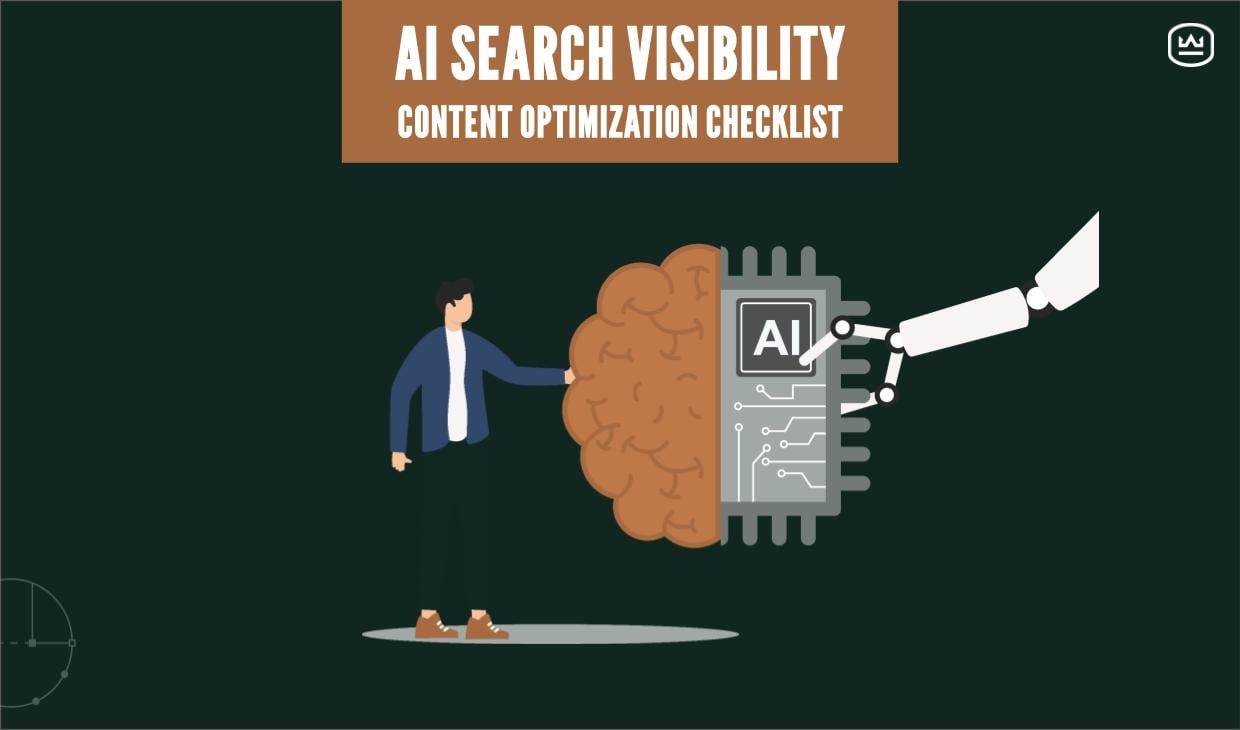
Search Engine Optimization
The New Search Visibility Checklist for AI-Era Content Marketing
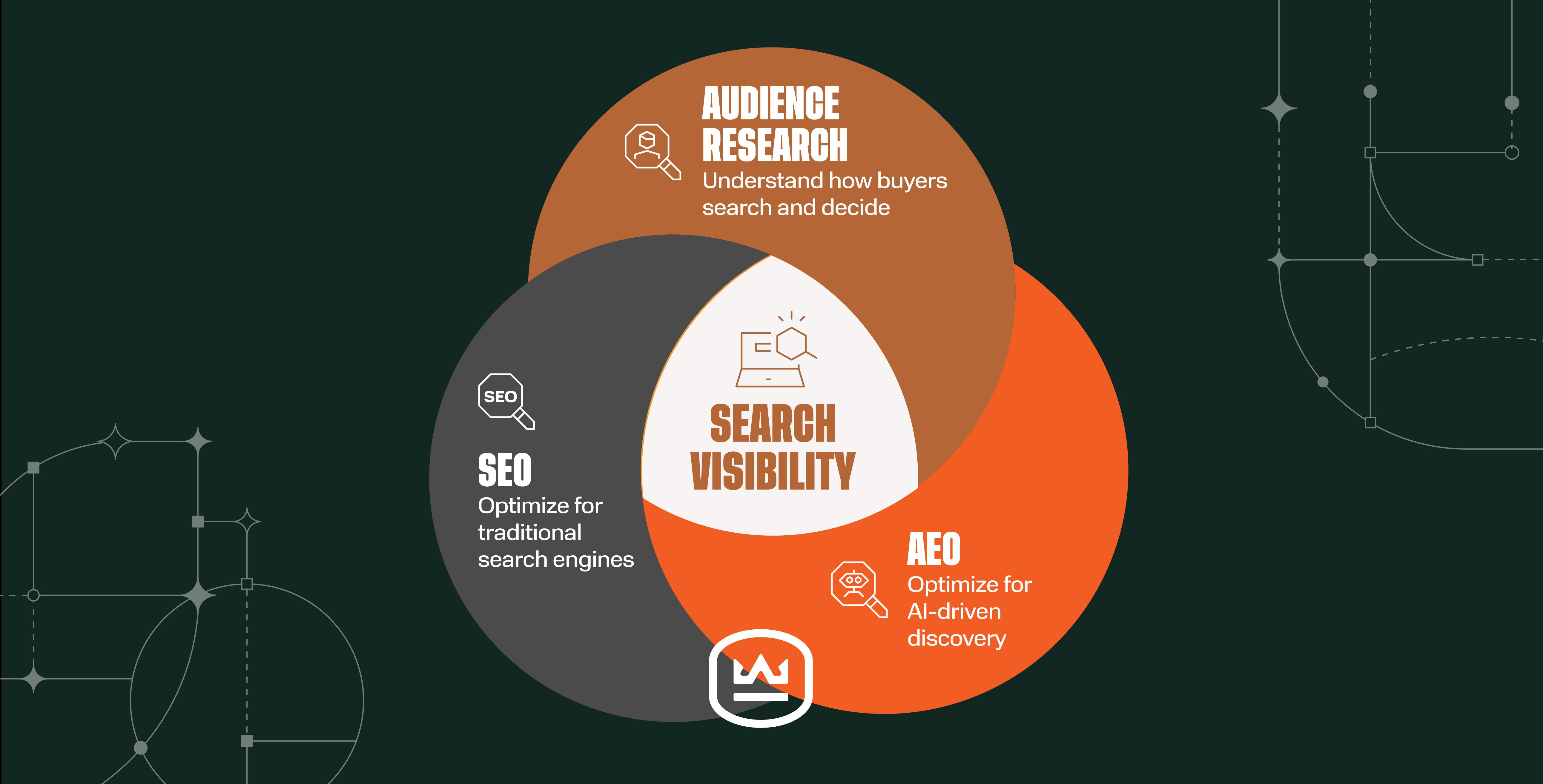
Search Engine Optimization
SEO Isn’t Dead. It’s Evolving: How B2Bs Can Stay Visible in the Age of AI
Accelerate Your Growth with
Weidert Group
If you’re ready to explore a partnership, request a personalized consultation with our team.

