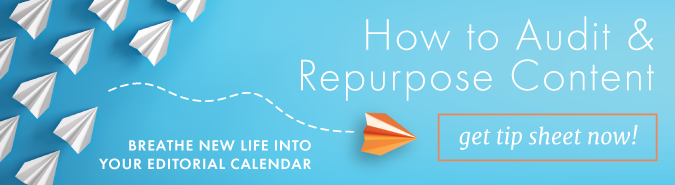6 Of the Best GIF-Maker Tools For B2B Content Marketers
Written by
As much as we know that content is king when it comes to inbound marketing, we also understand the power of video. The human eye is attracted to stuff that moves, as evidenced by the nonstop popularity of GIFs. You can’t escape them; GIFs are everywhere.
It’s amazing how an animated silent loop can quickly convey emotions that words alone may not. All social media platforms support GIFs and most provide extensive libraries on their sites. GIFs (and wise use of a GIF editor) allow inbound marketers to enhance engagement within their content, boosting their brand’s digital presence.
Remember this blog’s opening? “GIFs are everywhere.” Obviously, that includes B2C businesses connecting with their target audiences. Yet, GIFs also allow B2Bs to shine on social media, express their brands’ personalities, and help them stand out from others.
Content marketers should consider using GIFs in blog articles, on social media, and on webpages because they’re so versatile. A GIF’s animation can illustrate an otherwise complex concept within a knowledge-base article, a GIF can serve as a quick product demo, and a GIF can simply create a smile. Use your imagination to earn extra clicks, retweets, and other interactions within your inbound program.
If you’re not on the GIF train, start today by using the robust libraries of content already online. Better yet, create your own unique GIFs that your business’s audience will love (like we did here).
We’re happy to share some of the most helpful GIF-making tools for content marketers. Just as a GIF is often a snippet of a longer video, this list simply scratches the surface. Let us know what other tools you’ve found to be helpful!
One more thing: We promise not to kick the beehive regarding the pronunciation of GIF (hard “g” as in “gift” or soft “g” like the peanut butter brand?). Nope, we’re not going there.
1. Make a GIF
Not only can you find tons of ready-to-go GIFs (a little research never hurts), you can also create your own with intuitive drag-and-drop functionality. Whatever your video source — Facebook, YouTube, webcam, or video you’ve shot — a free account helps keep it all organized. You can even develop a GIF from a photo you upload.
2. Giphy
With Android and iOS operating systems, this GIF animation app lets you create GIFs in real time. Just choose your video source and select any portion to turn into a GIF. Your creation is uploaded to Giphy, and you can share it, download it, or make changes using Giphy’s tools.
Plus, its seemingly limitless library makes Giphy many people’s GIF search engine of choice. It just may take a minute to find what you want because the quantity is so vast.
3. gifs.com
“Turn any video into a GIF” they say at gifs.com. They should add “simply” and “easily,” too, because you just need to select a video source material: YouTube, Vimeo, Instagram, or your own file. The editor lets you choose the frames to convert to a GIF using a timeline below the video.
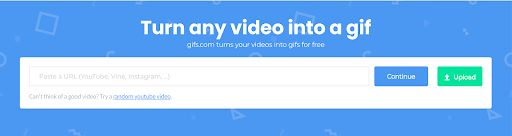
Want effects (such as captions)? Easy peasy. Then, share your GIF using the provided URL (hosted by gifs.com) or download it for use on your site or elsewhere.
4. Visme
Visme is a true visual content creation platform, not just a GIF-generating tool. Sure, you can create GIFs from dozens of ready-made templates and customize them with colors, fonts, and animation. But there are so many other graphic assets: presentations, infographics, social media posts, white papers, printable pieces, and many more.
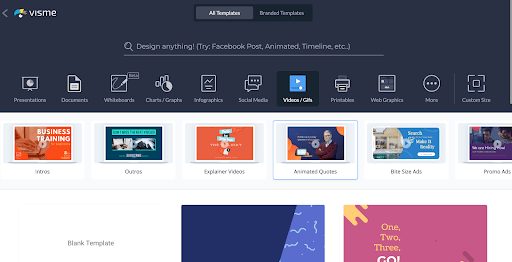
Like any tool, it requires some practice. Yet, the creative possibilities are nearly endless. Visme’s Starter Plan costs $12.25/month when billed yearly at $147. The Pro Plan, which runs $59/month (or $24.75/month if billed yearly at $297), provides access to all assets, templates, integrations, and premium support.
5. ezGIF
Nothing too fancy here. ezGIF is a simple GIF-maker and tool for basic animated GIF creation, editing, cropping, optimizing, and applying effects. Its name is appropriate with its user-friendly interface, yet it also has a full range of features for making GIFs.
It’s built for ease of use, plus the tool lets you create GIFs without attribution (usually watermarks). Simply upload files and make a GIF. Boom!
6. Flixier
This online tool has a built-in library of GIFs (provided by Giphy), yet you can also import video and edit your own GIFs. Add animated or static text (control the font, size, spacing, and color), combine multiple GIFs together, splice them into another video, and add music or other audio.
Because Flixier is cloud-powered, any edits to GIFs can be done without a computer (and its potential slowdowns); just do it all in your browser.
So there you have it! Six simple-to-use options for creating engaging content in the form of GIFs. Did we leave one out that you love? Let us know!
Here’s one last bonus tip! If you (or someone on your marketing staff) already have Photoshop, and you’re looking for total customization and control in your GIF creating process, you can create your own GIFs in a matter of minutes! For a step-by-step guide to creating GIFs in Photoshop, check out this short video.
Looking to get more mileage from your existing marketing and sales content? Get our helpful Repurposed Content Tipsheet.
Subscribe To Our Blog
Information. Insights. Ideas. Get notified every time a new Weidert Group blog article is published – subscribe now!
You May Also Like...

Artificial Intelligence
Revenue-Driving B2B Content Marketing Strategy with Andy Crestodina

Artificial Intelligence
AI Agents Are Here—How Smart Businesses Are Using Them Now

Inbound Marketing
Podcasting Playbook: What We Learned After 100 Days of Running a B2B Podcast
Accelerate Your Growth with
Weidert Group
If you’re ready to explore a partnership, request a personalized consultation with our team.