5 Powerful Ways to Leverage Google Alerts Setup for Your Company
Written by
Useful. Simple. Free. You’re not going to find a better opportunity on the web.
Google Alerts, which can be done quickly and easily by any individual or business, is one of the many free and useful online tools that Google offers. After a brief setup of Google alerts for your company, you’ll monitor your own online presence and keep a close eye on the topics and search terms and queries most important to you and your business.
Stay on top of real-time mentions, media coverage, new content, and competitors, all without having to invest in an expensive monitoring service.
A surprising number of B2B marketers and salespeople don’t know how to leverage this simple-yet-powerful tool, or even how to set up Google alerts for companies.
The Benefits of Setting Up Google Alerts
Later in this blog, we’ll show you how to get started with Google Alerts in a few simple steps and minimal effort. Before that, it’s wise to understand how you’ll want to apply what you learn from your alert emails to fully leverage this underutilized surveillance tool.
How do Google Alerts help shape and inform your B2B marketing strategy? The tool provides insights into actual terms and queries users enter into the search engine. Creating Google alerts allows you to:
- Monitor mentions of your brand and products
- Respond quickly and effectively to negative online reviews
- Add and share links to positive press or product and service reviews
- Keep an eye on media coverage of your company
- Stay fresh with the most important industry topics that affect your business
- Watch your closest competitors, too
Here are 5 of the most impactful ways to leverage Google Alerts across your B2B inbound marketing program, from basic nuts and bolts to creating in-demand content:
1. Monitor Your Newly Indexed Content
Every solid marketer knows that the online content you create builds the foundation of your inbound growth marketing program. It’s the best way to be found in organic search. Setting up Google Alerts for your company shows exactly when your newly published content has been indexed by Google’s search bots.
To do this, you simply track your company name, the web page URL, or the title of your new blog article. A complete “how to” list appears later in this blog.
2. Social Monitoring & Listening
You invest time and effort into establishing and maintaining your social media presence. However, if you’re not listening it’s not a full conversation.
Setting up Google Alerts helps you see your brand mentions across the internet, keeping a pulse on key conversations and your reputation.
By monitoring industry forum sites — as well as social sites like LinkedIn and Quora — you can identify opportunities to engage within your subject matter area. Leave a thoughtful comment on a forum (or someone else’s blog), or answer relevant questions on social media sites’ industry groups to increase your brand visibility and demonstrate industry thought leadership.
Get looped in quickly when your alerts pop up:
- Company name, along with subsidiaries, divisions, and strategic partners
- Product brand names and service-marked specialty services
- Executives and key personnel (such as PR contacts)
- Targeted competitors
- Important new business and sales targets
3. Link Building
Link building is a fundamental practice for businesses that blog. Keeping track of which sites are linking to your content helps you understand what sites and organizations are helping generate your website traffic.
When you track the title of a blog post and receive a Google Alert, for example, check to make sure your company gets proper credit for the content. Also be sure they link to your original article. Without a link, you won’t reap the full SEO value.
4. Keyword Monitoring
Creating Google Alerts for your most important keyword queries helps you watch how your closet competitors use your keywords. This can help you track keyword evolution, secondary and related keywords, and even new industries and niches that could present fresh business opportunities.
This alert preview for “inbound marketing” shows appearances of the keyword phrase in the Google News Alerts.
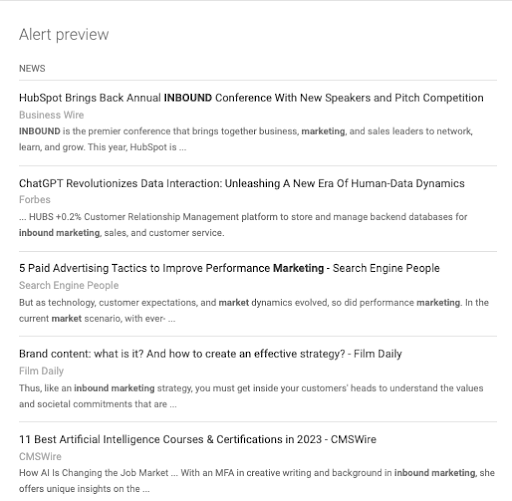
5. Content Ideation
As you receive Google Alerts to relevant industry news stories, keyword trends, online conversations, brand mentions, and more, it pays to start a running list of new content ideas.
You might identify a need for a new pillar page or advanced content piece to answer recurring questions you see in circulation. Regulatory or other news related to your industry could spark fresh ideas for blogs and social media posts.
Google Alerts helps you make the most of an almost limitless source of useful, relevant content ideas for your inbound program.
How to Set Up Google Alerts
It’s easy to get Google Alerts set up. Follow these simple steps, but remember: you’ll need a Google account before you can begin.
- Go to google.com/alerts
- Enter the search operator — that is, the search term you want to be notified about (e.g., company name, executive name, product, industry topic, competitor, etc.)
- Select “Show Options”
- Choose how often you’d like to be notified and complete the other requested information
- Enter the Google inbox, or convert into an RSS feed
- Hit the “Create Alert” button
- Clicking the cog wheel icon (top-right of alerts box) let’s you choose a specific delivery time of your alerts and/or bundle them into one email
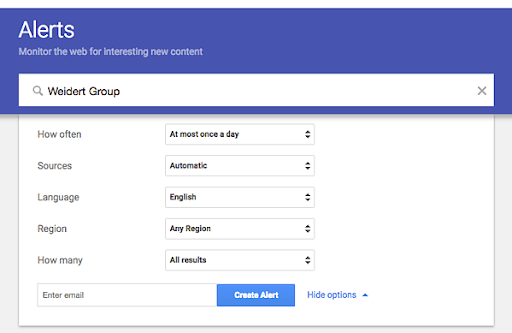
PRO TIP: If you already use a Google email address, it’s a good idea to set up separate inboxes to automatically sort and deliver alert emails. That way, they won’t interfere with your regular daily work emails.
Hacks, Insider Tips & Tricks
Similar to prompting AI tools, such as ChatGPT, using just the right words helps you optimize the value of your Google Alerts. These search parameter refinement tips help you fine tune your search queries or ignore notifications that don’t relate to you or your company:
- Add quotation marks (“”) around your desired search query to tell Google to use the exact terms, in that order, to get the best results
- Enter a minus sign (-) before the word or phrase you want excluded (e.g., Charles Schulz -Snoopy). This tells Google which alerts to track and which to avoid
- Include common misspellings of your search terms. Google detects and automatically corrects many misspelled words, but why not cover your bases, especially when terms are very specific?
- Add a tilde symbol (~) before a query to search for relevant synonyms related to your topic
- Add an asterisk (*) in your query to get more diverse results that may still be relevant to your subject
Google Alerts is another tool in your company’s marketing toolbox, with tremendous potential to inform your marketing strategy, understand your buyer personas, interact with target audiences, and much more.
Want to learn how complex industrial B2B companies use social media in an inbound marketing, sales, and service strategy? Check out this page: Social Media for Business: A Guide for Complex Industries. Click the link below!
Subscribe To Our Blog
Information. Insights. Ideas. Get notified every time a new Weidert Group blog article is published – subscribe now!
You May Also Like...

Artificial Intelligence
AI, Analytics & Content: Right-Now Strategies with Andy Crestodina

Artificial Intelligence
Revenue-Driving B2B Content Marketing Strategy with Andy Crestodina

Artificial Intelligence
AI Agents Are Here—How Smart Businesses Are Using Them Now
Accelerate Your Growth with
Weidert Group
If you’re ready to explore a partnership, request a personalized consultation with our team.

