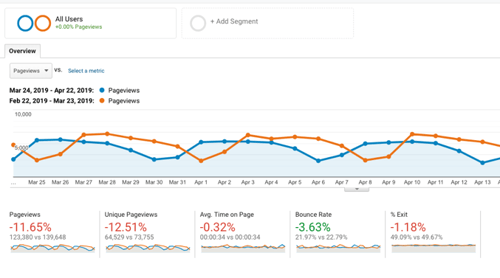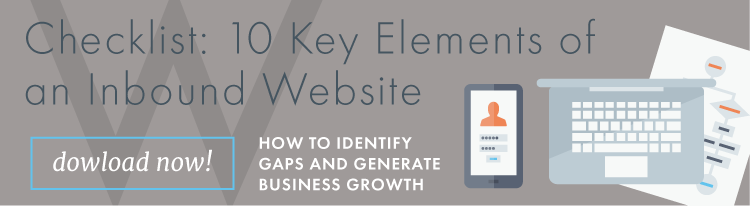Top 10 Must-Have Conversion Optimization Tools to Generate More Leads
Written by
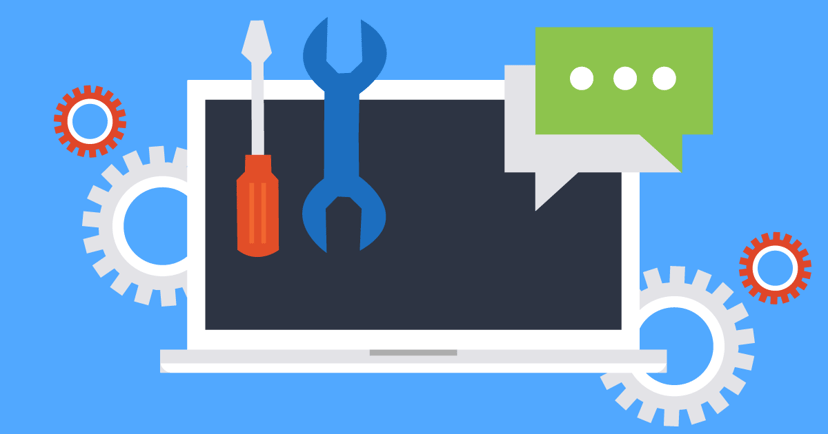
It’s a good feeling to open your website metrics dashboard and see a spike in the numbers of visitors and page views. People are finding your content. Awesome!
As you dig deeper, however, the exhilaration can quickly fade if numbers of form submissions and new leads have remained stagnant.
You don’t just want more traffic. You want more leads.
Capturing the attention of an audience has little value if you can’t capture their contact information. After all, converting visitors into leads is at the heart of any inbound marketing strategy.
How can you improve your website’s user experience, landing pages and forms to make them more effective conversion tools?
In this article, we’ll share 10 conversion rate optimization tools, many with free versions to get started, that can help you capture more leads (and make more sales) from your company’s website.
What is Conversion Rate Optimization (CRO)?
Before we dive in, let’s understand the basics.
The definition of conversion rate optimization, put simply, is the strategic process you go through to convert more of your website visitors into actual leads and customers. It’s taking what you already have on your website and improving it based on data, user behaviors and your natural marketing sense so that a higher percentage of your website visitors do more than just read or view; they take action.
Improving your conversion rates takes more than optimizing your contact page, although that’s an important step. How can you increase website conversion rates throughout your entire site? Here’s a top ten list of our most recommended conversion optimization tools:
What’s a Good Conversion Rate for My Website?
Before you take steps to improve your conversion rates, you need to understand whether your current rates are good, bad, or just plain average. Conversion rates can vary widely depending on your industry, product, service, and target audience, so there’s no single figure to point to for a true benchmarking standard.
But typical B2B website conversion rates for companies in shipping and logistics, heavy equipment, and medical device manufacturing hover around 2.5 to 3%. That means for every 100 visitors, two to three website users take a qualifying action such as downloading a report, requesting information, joining a mailing list, or requesting a sales call. Financial services companies, on the other hand, perform at about 10%, and tech hardware manufacturers at 5%.
Of course, you don’t want to be average. So what’s considered a good conversion rate?
According to WordStream, the top quartile of landing pages convert at 5.31% or higher, and the top 10% manage to achieve conversion rates of 11.45% and better.
RELATED: Benchmarking Lead Conversion Rates to Boost Inbound Performance
Boost Your CRO Arsenal With These 10 Conversion Optimization Tools
1. HubSpot
Starting Price: Free
If you use Hubspot’s marketing automation platform, you already have a great tool at your fingertips. Plus, certain features are available completely free! Hubspot’s exit intent forms tool allows you to customize pop-up forms without any coding, and it integrates with HubSpot CRM.
With this tool, you can gain deeper insights into the behaviors of contacts who are already in your database as well as prospects. Plus, an easy dashboard helps you see which marketing efforts are converting and which ones would benefit from optimization.
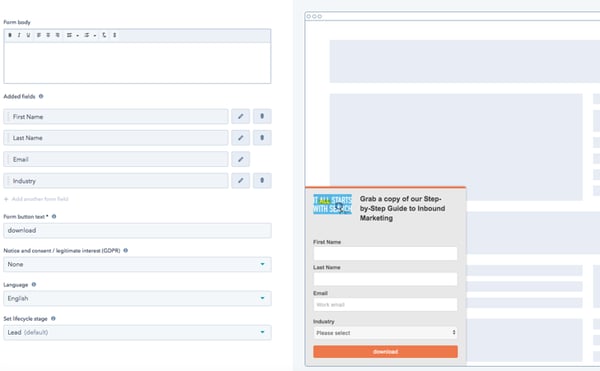
2. Unbounce
Starting Price: $90/month
Unbounce helps you go beyond analytics. You can create and test landing pages, pop-up forms and sticky bars without the need for developers. If you’re not sure what a healthy conversion rate is for your company, their grader-style tool helps you see how your pages compare with others in your industry. You can gain important insights including whether images are too large and slowing down your page’s speed and load time. You can run a comprehensive report with recommendations for improving your conversion rates.
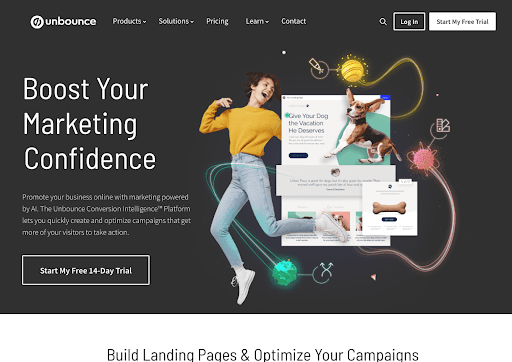
3. Lucky Orange
Starting Price: $10/month
This is one of our favorite all-in-one CRO suites, allowing you to pinpoint user behaviors on your website through dynamic heatmapping and a number of other features. Track users to clearly see where visitors are clicking, moving their mouse and how far down they’re scrolling on your page. Get visitor recordings and form analytics to truly capture and understand customer experience and user intention. Additional features include live chat, surveys and polls, and conversion funnels.
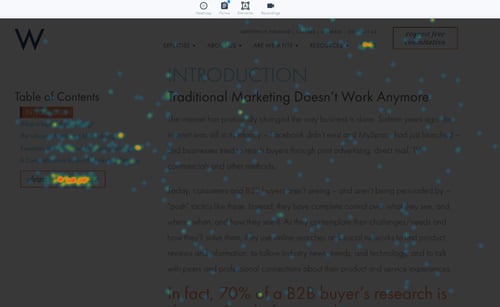
4. Hotjar
Starting Price: Free
Similarly to Lucky Orange, Hotjar allows you to capture screen recordings and heat maps showing how your visitors are navigating through your website. While Hotjar does offer a free version, it’s pretty limited. Its next step up, at $39 a month, offers polls and more training options, but the major difference is the price, coming in at nearly three times the price of Lucky Orange per month.
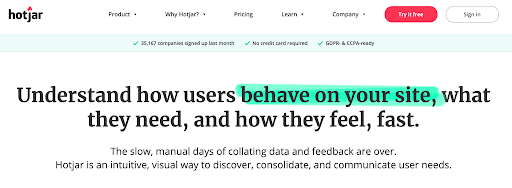
5. Crazy Egg
Starting Price: $24/month
With its full suite of heat maps and click tracking, Crazy Egg gives you snapshots of your visitors’ behaviors. You can also do A/B testing to determine which of your optimization hunches is right. It also offers the added functionality of segmenting clicks by source to evaluate your links’ effectiveness.
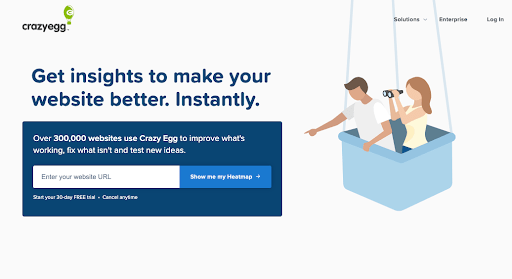
6. Google PageSpeed
Starting Price: Free
No one likes to wait, especially your website users, and Google’s Core Web Vitals update makes your website’s page speed and responsiveness more important than ever. Google PageSpeed Insights analyzes your website’s load time and provides suggestions for how to make it faster on desktop and mobile devices.
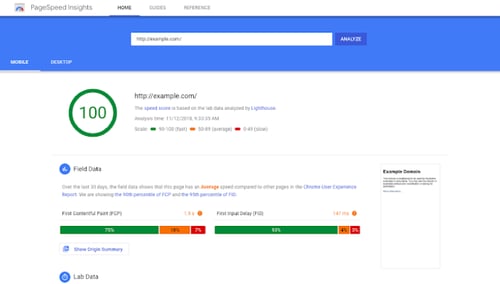
7. Google Analytics
Starting Price: Free
Google is clearly the king of search engines and, as such, serves as one of the best analytics tools for researching which keywords people are searching. It also shows helpful data for CRO, including which devices those visitors use, their demographics, how long it takes for them to bounce from your site, backlink sources and more. What it can’t do is link specific emails or contacts to those visitors. But hey, it’s free!
8. Sniply
Starting Price: $29/month
Sniply's custom URL shortener adds a CTA button to the bottom of any page you share on Facebook or Twitter. The button redirects users back to your own website, to reduce lost visitors and help improve your conversions from social media marketing. It also includes performance tracking and A/B testing tools.
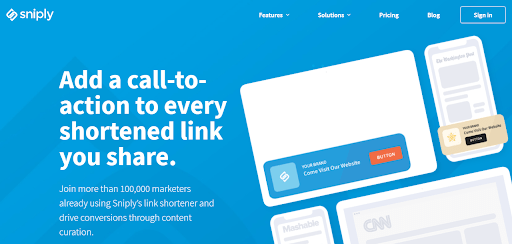
9. Optimizely
Starting Price: Varies
The keys to conversion rate optimization involve testing, discovering and deploying a strategy to improve. Optimizely’s AI-powered platform helps conduct tests across all devices and platforms, including mobile apps, TV apps and even IoT apps. It also helps you determine which control groups are significant, and offers A/B and multivariate testing. They’re coy about their pricing structures, which some indicate to be around $50,000 per year, but their high praise in online reviews seems to be worth it for many marketers in large organizations.
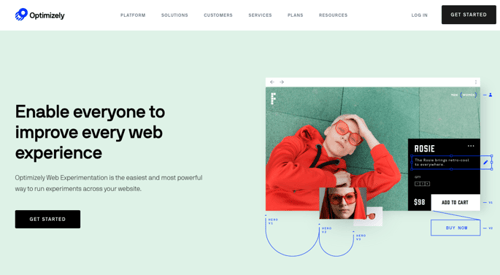
Plus, This Bonus CRO “Tool”
OK, not actually a tool, but I’d be remiss if I didn’t mention growth-driven website design (GDD) methodology. Combined with the right tools, taking a continuous improvement approach to optimizing your website will maximize your lead conversion results.
With a GDD mindset, your website is never “done.” Instead, a GDD site is developed and improved perpetually as new insights are gained, new capabilities are added, and new attributes are taken into account for SEO. GDD is a mindset you start with, and continuous improvement is the driving force behind every website change you make.
We’d like to say there’s a single tool that will give you every possible insight you ever wished for. While some come close — and many platforms claim to be “the one” — we’ve found value in leveraging the best insights in offer from multiple services. And we incorporate those insights into our own continuously improving best practices.
Your B2B website is expected to achieve more for your business than ever before, so it’s crucial to make sure that it not only looks great, but also delivers a user experience that delights your target audiences. Our checklist, 10 Key Elements of an Inbound Website, is a free resource you can use to evaluate and improve your site’s inbound performance. Click the link below to get your checklist and get started.
Subscribe To Our Blog
Information. Insights. Ideas. Get notified every time a new Weidert Group blog article is published – subscribe now!
You May Also Like...

Artificial Intelligence
Revenue-Driving B2B Content Marketing Strategy with Andy Crestodina

Artificial Intelligence
AI Agents Are Here—How Smart Businesses Are Using Them Now

Inbound Marketing
Podcasting Playbook: What We Learned After 100 Days of Running a B2B Podcast
Accelerate Your Growth with
Weidert Group
If you’re ready to explore a partnership, request a personalized consultation with our team.