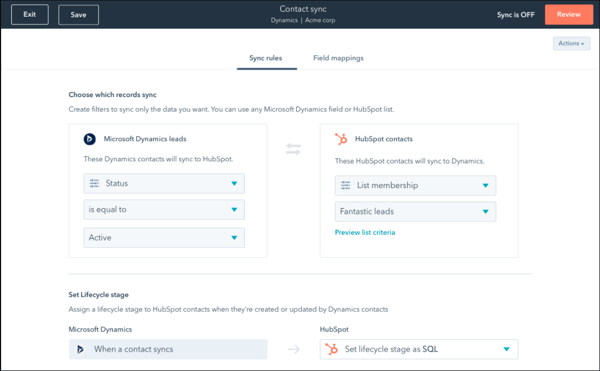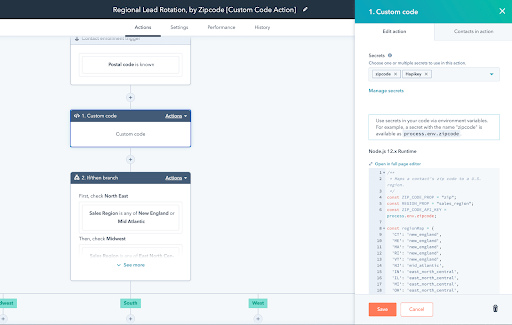HubSpot Operations Hub: What Can Its Data Automation Capabilities Do For You?
Written by
We’re already shameless HubSpot enthusiasts at Weidert Group, but we’re even more excited about what’s become possible with Operations Hub.
Why?
With Ops Hub, HubSpot packs a lot more punch in terms of data automation capabilities. That means if you’re a HubSpot user, you already have new tools in your hands to streamline operations and make your business processes cleaner and more efficient as you grow.
And as you discover the value of clean, coordinated, well-curated data and want even more capabilities to use it, you have paid Ops Hub options available.
In short, Ops Hub is all about creating scale-ready setups and practices to prevent the tangle of every-department-for-itself decisions that lead to business-growth-killing pain points like:
- Dirty customer data
- Disconnected tools
- Time-consuming manual imports, exports, and data sharing processes
HubSpot’s Ops Hub connects systems across your organization, syncs and cleans up customer data, and enables you to automate processes to save time and effort — so your people can focus their attention and skills where they’re best put to work growing your business.
“Can HubSpot Do That?”
Before Ops Hub, if a question arose whether a process could be automated in HubSpot, we might have to do some research before coming up with a yes-or-no answer. Was the specific automation possible? Sometimes, the answer was “No.”
Times have changed. Operations Hub is still fresh on the scene, and HubSpot is constantly expanding its list of the dozens of HubSpot-built app integrations on the HubSpot Marketplace. Any HubSpot user can benefit from the free data sync software features, and for those who need more robust capabilities, there’s an option to pay for more power.
But what about those workflows you discover you need, which don’t yet exist?
Now, while the solution may still require research — and, often, the work of a web developer — the answer can nearly always be a resounding “Yes!” With Ops Hub, you have the flexibility to custom code those actions — including workflow actions that access data from other platforms. That enables you to bring together all the best capabilities of multiple platforms to work in sync and power your business processes with a single, unified data set.
Imagine what you’ll be able to do once all your systems are truly working in sync.
Looking For Ops Hub? Where to Find It & How to Put It to Work
Hint: Look everywhere.
Unlike other HubSpot hubs, Ops Hub is a suite of features woven throughout HubSpot. So it’s not a location you navigate to as you would Marketing Hub or Sales Hub, for example. All HubSpot users have access to the free version of Ops Hub, which comprises three key features:
1. Data sync
Choose the data you want to sync between applications and the direction of the data flow for your sync (one-way in either direction, or two-way). HubSpot connects with the other application and keeps them in sync with automated data mapping. As your business grows, so can your tech stack, and when you use data sync, all your prospect and customer data is unified, in real time — even across multiple apps.
How can data sync work to save you time and trouble? Start by checking out the growing list of data sync integrations available on HubSpot Marketplace. If you use the HubSpot-Salesforce integration, you know how much better things are when two platforms can actually cooperate. Integrations are available for lots of commonly used applications, and you choose which data fields you want to sync between them and which direction you want them to sync. HubSpot takes care of the rest.
2. Data quality automation
The ability to automate data quality means even as your teams expand and it gets harder to control and police details like formats of dates, phone numbers, and capitalization, HubSpot helps handle your data management. Data stays clean and easy to use, and you save endless hours of cleanup time.
You can put this capability to work keeping data standardized and clean with workflow actions that include:
- Archiving or deleting contacts
- Formatting phone numbers
- Deduplicating contacts
- Associate contacts and/or deals with a company
In essence, HubSpot Operations Hub enables you to have a self-cleansing CRM system, so your marketing, sales, service, and operations teams have a single source of truth to work from.
3. Programmable automation & custom coded workflows
Predefined workflow actions can do more than ever before. You can use automation to validate email addresses using an external service, enrich your company data using an outside business intelligence service, and a lot more.
But what’s maybe even more exciting? Automation in HubSpot used to rely only on predefined workflow actions. Now, in addition to expanding those available predefined automations, even more is possible with the option to custom code actions into your workflows and chatflows.
It’s easy to conceptualize the value of data sync and data quality automation, but the potential uses for programmable automation are about as limited as your imagination, and can include:
- Randomizing email sends for multivariate or A/B testing
- Rotating lead assignments amongst sales reps based on specified criteria
- Calculating future dates based on existing date-based properties
- Customized advanced deal automation, such as renewal processes
- Updating data in external platforms, such as an ERP, by creating an action in HubSpot
- Creating chatflows that are deeply in tune with your customers’ needs
- Add your own inspiration here:
But Wait, There’s Even More With Operations Hub Enterprise
In addition to Operations Hub Pro that gives you the flexibility to store and customize all your data in HubSpot, Ops Hub Enterprise, introduced in October 2021, gives you datasets. Datasets allow you to curate custom property data into clean, reusable tables for easier, more meaningful reporting and build dashboards to share insights with your team.
Enterprise also introduces Snowflake Data Share, a native integration with Snowflake, to enable faster, easier customer data analysis.
As they dig into the capabilities of Ops Hub, HubSpot users everywhere are going to have a lot to explore in terms of the power that clean, coordinated, curated customer data can bring to business growth.
Learn how your teams can benefit from HubSpot’s all-in-one toolset to improve the alignment between your Marketing, Sales, Service, and Operations teams. Eliminate friction from your flywheel and get more power behind your business growth. Visit our in-depth webpage, Why Go HubSpot for Inbound Success? Click the link below to get started.
Subscribe To Our Blog
Information. Insights. Ideas. Get notified every time a new Weidert Group blog article is published – subscribe now!
You May Also Like...

Artificial Intelligence
Revenue-Driving B2B Content Marketing Strategy with Andy Crestodina

Artificial Intelligence
AI Agents Are Here—How Smart Businesses Are Using Them Now

Inbound Marketing
Podcasting Playbook: What We Learned After 100 Days of Running a B2B Podcast
Accelerate Your Growth with
Weidert Group
If you’re ready to explore a partnership, request a personalized consultation with our team.