5 Top HubSpot Contact Attribution Reports That Content Marketers Need to Know
Written by
Traditionally, it’s been fairly easy to identify which marketing efforts perform best to bring in traffic and prospects.
But it’s not so easy to identify what inspires a contact to convert without digging through contact records and heaps of data from various sources, and that can be a tedious undertaking.
Well, good news! HubSpot attribution reporting simplifies the process by making it possible to assign credit to the assets that perform best at converting prospects to leads, and to the stuff that best supports leads on their journey toward a sale.
In turn, inbound marketers can use the insights they glean from the reporting to inform their strategy — effectively doubling down on the content types and topics that perform best to attract, engage, and delight prospects, leads, and customers throughout their buyer journeys.
HubSpot’s marketing attribution reports help marketers measure and assign relative value to each interaction a contact has leading up to a goal (such as a sale).
In this article, we’ll take a closer look at contact attribution reporting models that content marketers can use to assess the performance and value of pieces of content, including blog posts, landing pages, social posts, and ads. These reports focus on a narrow period, between the first touch and the creation of a new contact (or lead) in your CRM. You can choose from five models that assign credit for new contacts in the following ways:
- First interaction
- Last interaction
- Linear
- U-shaped
- Time-decay
What is Contact Create Attribution in HubSpot?
Just as HubSpot’s revenue attribution helps marketers understand and apportion ROI of a closed/won deal to every interaction that customer had leading up to the transaction, contact create attribution offers five ways of modeling marketing content value for lead generation.
Marketing Attribution Reports pull all the relevant interactions from your buyer’s journey together using pre-built models that can definitively answer which channels and content are helping you meet your marketing goals.
— HubSpot
Why does lead attribution matter? While leads aren’t sales, they are important. Measuring and understanding where they come from help demonstrate how effective marketing content, strategies, and tactical campaigns are at attracting new prospects and increasing audience size. Over time, the wider nets cast by more effective content can contribute to increases in sales and/or larger deals won.
Contact attribution reports enable you to see contact names, types of content they interacted with, and what sorts of interactions they performed. They also allow you to filter to view only specific contact lists, specific campaigns, contact lifecycle status, as well as other filter options that can make the reports more targeted and valuable to your marketing team.
Depending on the goals your team designates — as well as the reporting and analysis expected of you by leadership teams — you can choose the model that works best to improve everyone’s understanding of content’s impact on lead generation.
One caveat before we dig into the types — depending on what HubSpot Marketing license you have (Pro or Enterprise), you may only have one model available to you. There’s still plenty you can do with that though, so keep reading!
1. First Interaction
In this model, 100% of the credit for a lead goes to the first interaction that a contact has with any piece of your content.
2. Last Interaction
This reporting model attributes all the credit to the last interaction between the person and the content.
3. Linear
This attribution model creates a picture of all the contact’s interactions, and gives them all equal credit for the creation of the lead.
4. U-shaped
This model evenly splits the majority of the credit (80%) for a new contact between the first and last content interactions. The remaining 20% of credit for the contact is evenly distributed across all the interactions that take place between the first interaction and the creation of the contact in your CRM.
5. Time-decay
In this model, the most recent interactions between prospect and content are assigned greater weight than older interactions. The greater the span of time between first and subsequent interactions, the less credit the earlier interactions receive for converting the prospect into a new CRM contact.
Top 3 Contact Attribution Reports to Build
Here are three of the most helpful contact attribution reports we use for ourselves and clients, to help us identify which content is driving the most results. Knowing this helps us strategize future content and identify optimization opportunities for existing content to keep it high-performing.
- Blogs Assisting Marketing Qualififed Leads (MQLs): This report shows blogs viewed by MQLs created in the last 365 days. We run it by both both First Interaction — which shows us blogs that are bringing in qualified leads — and Linear interaction, so we know what they’re interacting with as part of their nurturing journey.
- All Website Content Assisting MQLs: This report shows us all content on our website — landing pages, site pages, and blog content — that assists MQLs. This helps us know whether we’re devoting the right percentage of our inbound budget to the right assets. For example, if 25% of your qualified leads are coming from the blog, but you’re devoting 50% of your budget to it, you may want to reconsider your blog frequency relative to other priorities, or look at ways to better SEO optimize your articles to attract leads.
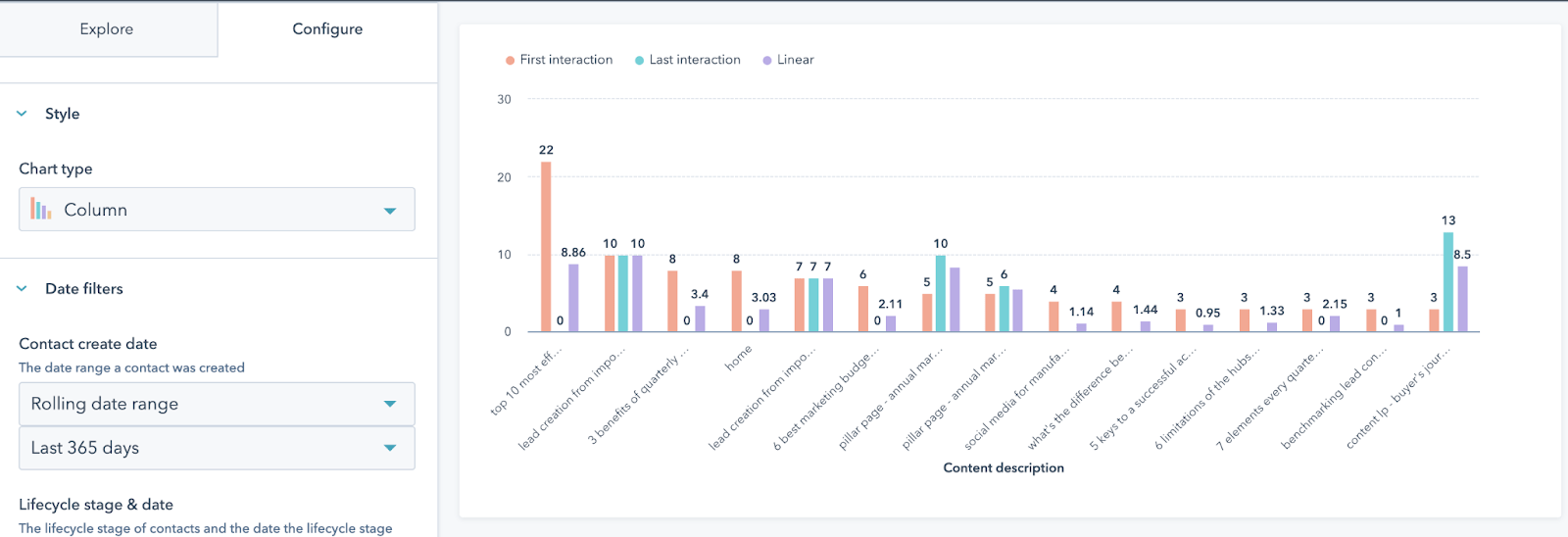
- Landing Pages Assisting SQLs: This report shows how well our landing pages are helping nurture MQLs to SQLs. Within this report, the Last Interaction model gives us a good feel for what pages initially converted the visitor to a lead.
Get Started With HubSpot Reporting
If you have HubSpot Marketing Hub Enterprise, Marketing Hub Professional, CMS Hub Enterprise, or CMS Hub Professional, you can access these tools and generate an almost endless variety of contact attribution report possibilities.
HubSpot makes it easy to create and configure these reports so that they deliver the greatest value to you. For the easiest option, your website should be hosted on HubSpot, but HubSpot offers tracking code instructions for other CMSes.
Connecting ad accounts and social media makes it possible for those interactions to get proper credit — and the sales extension enables you to track the effectiveness of sales emails to generate leads, too.
You can explore a selection of pre-built reports and view sample reports, or configure your own, and choose the chart type that fits your needs. It’s really that easy.
Contact Insight, Less Time and Effort
Utilizing contact attribution can quickly deliver insight into which particular content piece has the greatest impact on conversions, and what content types and formats most effectively attract, engage, and delight prospects on their way toward becoming leads. And ultimately, that helps you create even better content.
Whether the information and analysis point to particularly resonant content or an item that contributes to the most first interactions, HubSpot’s contact attribution reporting offers ample opportunities to find the data you’re looking for and present it in formats that others can appreciate.
You can get a deeper understanding of the ways data can help you demonstrate the impact and ROI of marketing efforts to executive leadership when you download our guide, 7 Marketing Metrics B2B Executives Care About. Just click to get your copy.
Subscribe To Our Blog
Information. Insights. Ideas. Get notified every time a new Weidert Group blog article is published – subscribe now!
You May Also Like...

Search Engine Optimization
How Falcon Rebuilt Industrial AI Search Visibility in 2025
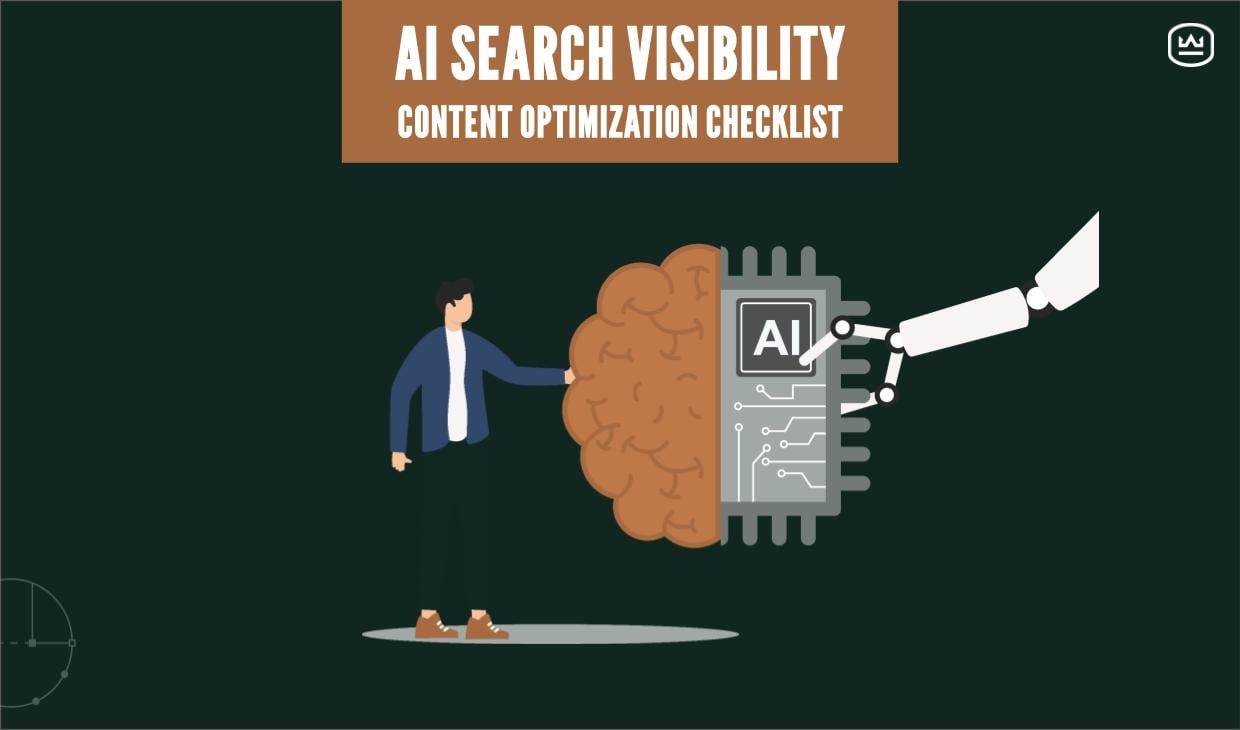
Search Engine Optimization
The New Search Visibility Checklist for AI-Era Content Marketing
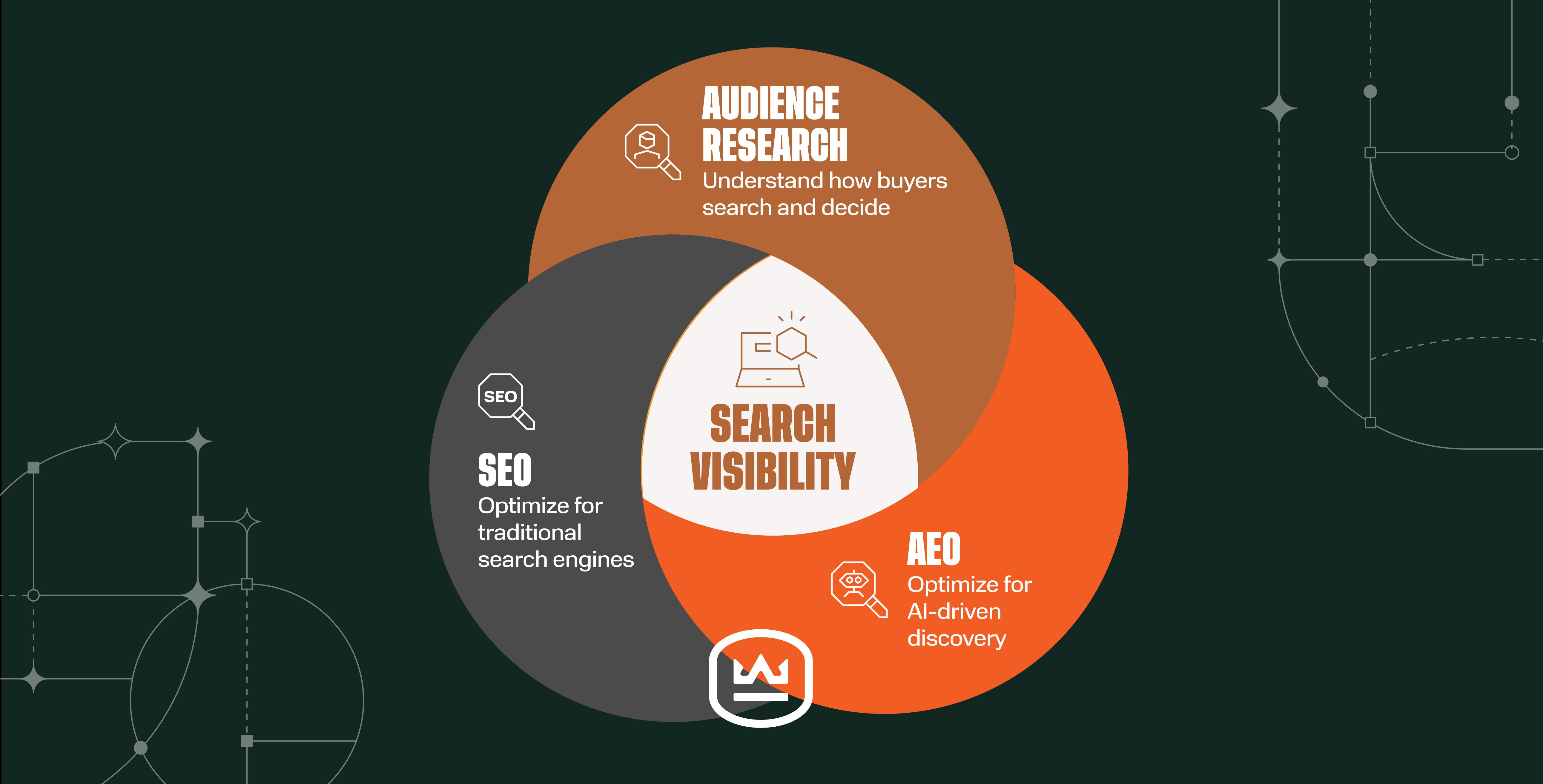
Search Engine Optimization
SEO Isn’t Dead. It’s Evolving: How B2Bs Can Stay Visible in the Age of AI
Accelerate Your Growth with
Weidert Group
If you’re ready to explore a partnership, request a personalized consultation with our team.

