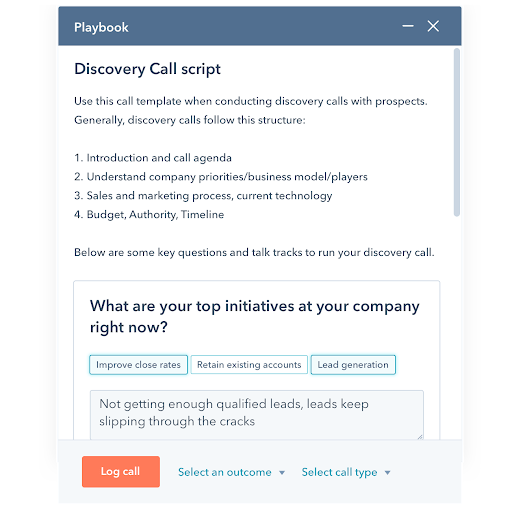HubSpot How-To: Using HubSpot AI Tools for Sales Playbooks
Written by
Manufacturers and other complex industry sectors are accustomed to using automation and AI-enabled technologies to streamline production, improve safety, and gain a competitive advantage.
Now, industrial marketing and sales teams who are using HubSpot can leverage innovative artificial intelligence (AI) tools right within the CRM platform.
In the video above, I demonstrate one example of using AI to improve a common gap in an organization’s ability to scale sales operations: creating a standardized sales playbook for reps to use when talking to prospects/leads.
HubSpot set the benchmark by integrating AI into its Playbooks feature in Sales Hub. Building sales playbooks outside your CRM means they will likely sit on a digital shelf and go unused. This integration is particularly relevant and beneficial for manufacturers and businesses within complex industries, where the sales process can be long and often involves nuanced and highly technical discussions.
Read on and watch my quick tutorial video to see how easy it is to quickly build sales playbooks inside HubSpot CRM by leveraging AI capabilities you already have access to.
What are Sales Playbooks?
A sales playbook is a document that helps align your entire sales team to ensure consistent messaging and best practices during various stages of the sales cycle. While it helps standardize your sales process, it also empowers individual salespeople with tactics, language, and strategies for prospecting, nurturing, or pitching specific products.
HubSpot’s Playbooks feature helps ensure your reps are delivering consistent messaging, reduces sales call prep time, and provides a structure to documenting call notes so reps can log data effortlessly. It also serves as a central repository of helpful content that your sales team can easily access during calls to advance the conversation and close the deal.
And because it’s natively built into HubSpot CRM, sales managers can see real-time data and insights in the sales dashboard — i.e. which playbooks are getting the most use, are most effective at advancing deals to the next stage, etc.
HubSpot Playbooks empower sales teams to focus more on the strategic and relational aspects of their roles, rather than getting bogged down in locating information before every call.
HubSpot AI Use Case in Playbooks
So by now you’re thinking, “Great! I’d love to have a tool like this. But who’s got the time to document all our sales processes and turn them into playbooks?!”
I hear you. But here’s the best news: AI can help do it for you. The use of AI in HubSpot Playbooks makes it easy for sales managers to generate sales call scripts, agendas, and talking points tailored to the specific context of a call or meeting (based on criteria like product, industry, deal stage, and more).
This feature not only saves time but also ensures that the communication is polished and professional, aligning with your company’s tone and brand. For industries that deal with complex products or services, this level of customization and precision in communication could make a difference in converting prospects into customers.
In my role on Weidert Group’s revenue operations (revops) team, I help lots of complex B2B organizations with sales enablement — especially automating and optimizing sales processes using HubSpot. Watch the video to see me demonstrate how easy it is to use the AI assistant within the Playbooks tool in Sales Hub. You'll be able to quickly and easily create playbooks for your sales team to follow.
Video Transcript
Hi. As you probably know, HubSpot has been incorporating AI into its CRM to help make your job easier. It's now done this in the Playbooks feature. Playbooks are a great tool to help streamline your sales process and make your sales reps' lives a lot easier.
I'm going to show you how to utilize AI in your Playbooks.
I'm in a sample Playbook that we've created [in HubSpot]. And here are some questions that our sales reps are supposed to ask. But as of now, we don't have an introduction. So I'm going to have AI help me write this introduction.
To do that, all you have to do after enabling AI in your Settings is click on the backslash, and then we'll get these four options:
- Generate Ideas
- Generate Paragraph
- Generate Sentence
- Generate Outline
So I will choose a Paragraph to make it a bit more lengthy. I've got this [Introduce myself at the beginning of this call] to generate the paragraph. So I type that in and I click Generate.
And there it is, it's generated this opening line:
Hello, everyone. My name is [Your Name], and I'm thrilled to be on this call with all of you, etc.
Now I just hit Insert, and it inserts it.
You can obviously change this to a personalization token, and you can make any edits that you might need. I always recommend reading it and editing it before sending it out.
However, let's just say I've read it and I decided I want to change the tone of it just a little bit. If I highlight it, I get this AI button. When I click on that, I can choose to:
- Rewrite it all together — if I just want to start from scratch
- Expand — if I want to make it longer
- Summarize — to make it shorter
- Or I can Change the tone
So let's say I want to change the tone to make it a little more professional. I'm going to click that.
Now it's changing the tone, and you can see it's added words like “privilege, effective strategies, etc.” I'm going to insert it, and now it's made it a little bit more professional.
So that's how you might use AI to help enrich the information inside your Playbooks. If you need help getting any of this set up or need any ideas on how to use this, please reach out to us over here at Weidert. We'd be happy to help you with this. Thanks.
Deepen Your HubSpot AI Know-How
Customizing your HubSpot Sales Playbooks with fresh AI-enabled ideas is just the beginning. There’s so much more you can do to help your sales teams using HubSpot’s AI tools.
If you’re ready to take a deep dive into leveraging AI capabilities and a whole lot more, be sure to attend the 10th annual Experience Inbound conference on May 7, 2024 in Milwaukee or May 8 in Green Bay. This budget-friendly, full-day event is where you can take in a dozen workshops and keynotes, plus network with industry experts and other professionals.
Click below to register now and be sure to take in our own sales enablement expert’s breakout session: 10 Ways to Find & Fix the Leaks to Power Up Sales with AI & Automation presented by Weidert Group director of revenue operations, Rick Kranz.
You’ll walk away from Rick’s session with practical techniques to improve your pipeline using AI and automation, plus learn from real-life examples of businesses that use these tactics to drive success. Learn more below.
Subscribe To Our Blog
Information. Insights. Ideas. Get notified every time a new Weidert Group blog article is published – subscribe now!
You May Also Like...

Artificial Intelligence
Revenue-Driving B2B Content Marketing Strategy with Andy Crestodina

Artificial Intelligence
AI Agents Are Here—How Smart Businesses Are Using Them Now

Inbound Marketing
Podcasting Playbook: What We Learned After 100 Days of Running a B2B Podcast
Accelerate Your Growth with
Weidert Group
If you’re ready to explore a partnership, request a personalized consultation with our team.