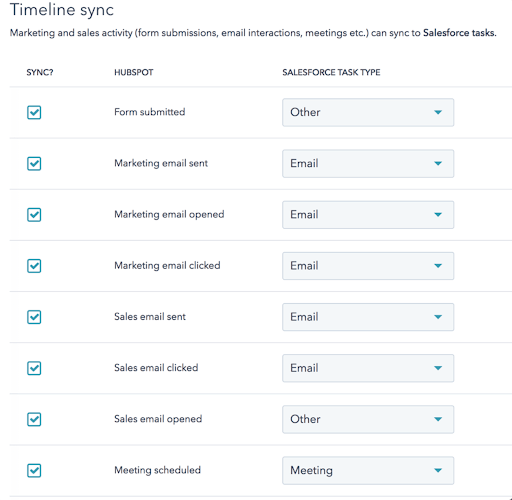6 Limitations of the HubSpot-Salesforce Integration
Written by
Tension between Sales and Marketing teams has always existed, especially over the quality of leads generated (by Marketing) and follow-up (by Sales). It’s a point of contention that limits the effectiveness of business development and can hold back an entire organization from meeting its growth goals.
The introduction of marketing automation and CRM software by companies such as HubSpot and Salesforce vastly improved the potential for alignment between teams — especially when both Marketing and Sales use the same platform.
But what about when they don’t?
When one team uses HubSpot and the other’s on Salesforce, you’ll need to rely on integrations between the two platforms to align your efforts and streamline the work.
Of course, integrations alone aren’t enough to unite and align your teams. We recommend a service level agreement to make sure your Marketing-to-Sales pipeline is a clear, well-marked path for everyone involved.
But if you are working in both platforms and using integrations, you’ll want to be aware of a few key limitations you could face.
Is a HubSpot-Salesforce integration a solution to misalignment?
First, let’s explore how exciting a HubSpot Salesforce integration really is.
When your customer relationship management (CRM) software and content management system (CMS) — even on two different platforms — can communicate and sync, gaps between Sales and Marketing can be bridged. That makes it possible to nurture and manage a lead from first contact all the way through to the closed deal.
RELATED: How Integrated CMS, CRM, and Marketing Automation Tools Help Maximize Lead Generation
Second, let’s see how it could work. If both platforms are used at your organization, HubSpot gathers and tracks specific data related to marketing, while Salesforce tracks everything related to the sales process. Sharing data between the two — in a word, integrating — goes a long way to make your content, interactions, and communications more effective for you and the lead, and allow for closed-loop reporting to identify (and double down on) marketing efforts that actually lead to customer revenue.
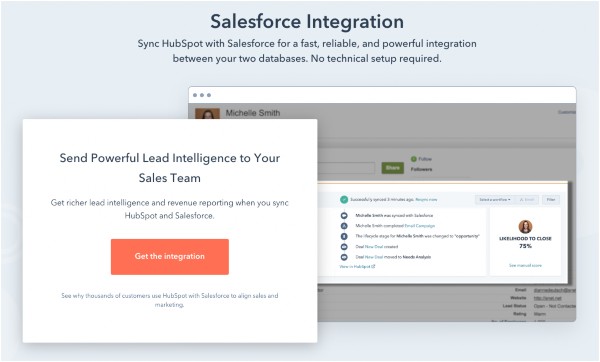
HubSpot and Salesforce have made the actual integration fairly easy, having built tools to walk you through the process. With a few clicks through the HubSpot-Salesforce integration settings, HubSpot can be synced to Salesforce, and your teams can be on their way to a better, healthier relationship, right?
Well... kind of.
Before you dive into a HubSpot-Salesforce integration yourself, we want to help you understand these six important factors related to the integration’s limitations.
1. The Naming Convention Mismatch
When making comparisons, people often take an apples-to-apples approach. When talking about a HubSpot integration with Salesforce, however, it’s very possible that what you expect to be an apple is actually an orange.
In HubSpot, an individual person is usually called a contact and has a contact record, no matter where they are in the sales process. As soon as someone downloads a piece of content or fills out a form, HubSpot creates a contact record for them.
However, if you know Salesforce, you know that it’s not that simple. Salesforce has both leads and contact records, and the two terms mean different things, depending on your Salesforce setup.
Before you begin an integration, it’s vital to identify the language mismatches that impact your process and plan for how you’ll address them.
2. Property Mappings and Property Values or Picklists
Along with different naming conventions, the two platforms also associate different properties with individuals’ records. Records and interfaces aren’t structured identically either (obviously), so what’s in a dropdown in HubSpot is in a picklist in Salesforce.
That means if you want that dropdown property data from a HubSpot contact record to sync with a picklist equivalent for a lead or contact in Salesforce, you need to create property mapping to make it happen.
It also means that when you delete or update mapped properties in either platform, you can cause sync issues. What does HubSpot do about it? Its integration menu allows you to find and resolve the sync issues.
3. Campaign Confusion
The differing terminology continues with the concept of campaigns. A campaign means two vastly different things within the platforms.
A HubSpot campaign is a collection of assets. Reports can be generated showing which contacts connected with which campaigns.
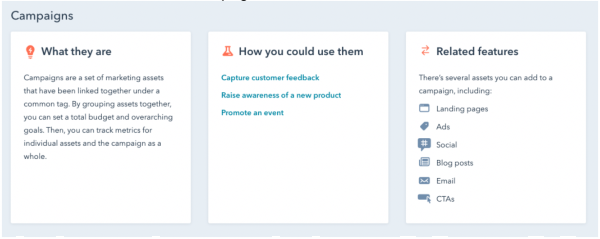
Salesforce looks at campaigns as lists of contacts. Reports show who connected with an asset, and they can be used to drive campaigns or create segments within the data. Salesforce campaigns cannot be automatically added to HubSpot (they need to be added manually beforehand).
4. It’s Not an Equal Exchange of Data
When you first start thinking about an integration, it's easy to imagine that you'll be combining two things into one. But in a technical integration, not everything from HubSpot can be entered into Salesforce — and vice versa.
For instance, activity-level data in HubSpot (data points you see in a contact record's timeline) cannot be fully integrated into Salesforce. Instead, activity-level data appears in a special window that cannot be manipulated. Similarly, Salesforce task information can be only partially accessed and manipulated on the HubSpot end.
As with the language mismatches, you’ll want to make sure you’re clear about what data matters most to you before you begin the integration. Then verify whether or not it will be exchanged between the two systems and how, including whether it’s a one-way or two-way sync.
You may find the information that matters most to you isn’t part of a standard integration, in which case you’d need to look into a custom API integration solution (which can be costly).
5. Integration Can Create Data Integrity Issues
One of my least favorite topics of discussion as a marketer is data integrity.
Of course, I understand the importance of it and believe it should be a priority, but there is really nothing fun about cleaning up data. Once you unite two systems, like during a HubSpot-Salesforce integration, you introduce yourself and your organization to myriad data nightmare possibilities. The most likely possibility is duplicate records that can complicate your cleanup efforts.
RELATED: CHECKLIST: Why and How to Clean Up Your HubSpot CRM
HubSpot looks for matching email addresses, which means a new contact will not be created if the email address already exists in the CRM. In Salesforce, rules need to be set or add-ons used to prevent duplicate records from being added.
Instead of saving time and streamlining processes, your integration could create a mountain of additional work if you’re not careful.
So, make sure you have the right protocols in place before you begin.
6. Integration Cannot Translate Lists Between Platforms
Segmentation is key to effective lead nurturing, and using lists may be a very important part of your process. HubSpot users create lists to segment leads by well-defined criteria, and Salesforce users make lists with reports.
Yet, when you're integrating contact records, you can't simply gather lists from one platform and auto-create lists in the other.
If it’s important to have the same lists available to HubSpot and Salesforce users, they’ll need to be created independently, using the same underlying criteria.
Tech Integrations Can’t Replace True Sales and Marketing Alignment
If your teams aren’t willing to adjust how your company uses Salesforce and HubSpot, effective integration is nearly impossible.
Even the most thorough technical planning and expert troubleshooting for your integration can’t work to its best potential if your marketing and sales process isn’t clearly defined and well understood by everyone involved. There’s no technology out there that can replace a well-defined, tested marketing and sales playbook.
RELATED: 5 Reasons Marketing and Sales Alignment Matters
Before you consider implementing marketing automation or a HubSpot-Salesforce integration, invest shared time and effort in building a marketing and sales process that aligns your teams to drive revenue. If those processes aren’t in place to drive your plan, you can expect your integration to fail.
And if you want our opinion, we won’t hesitate to tell you all the reasons our teams and clients use HubSpot to achieve alignment between Marketing and Sales. With HubSpot, Marketing can generate better leads, and Sales can follow up on them more effectively to grow business better. Find all the details and our advice for getting started in our resource, Why Go HubSpot? Click the link below to access your copy.
Subscribe To Our Blog
Information. Insights. Ideas. Get notified every time a new Weidert Group blog article is published – subscribe now!
You May Also Like...

Artificial Intelligence
Revenue-Driving B2B Content Marketing Strategy with Andy Crestodina

Artificial Intelligence
AI Agents Are Here—How Smart Businesses Are Using Them Now

Inbound Marketing
Podcasting Playbook: What We Learned After 100 Days of Running a B2B Podcast
Accelerate Your Growth with
Weidert Group
If you’re ready to explore a partnership, request a personalized consultation with our team.