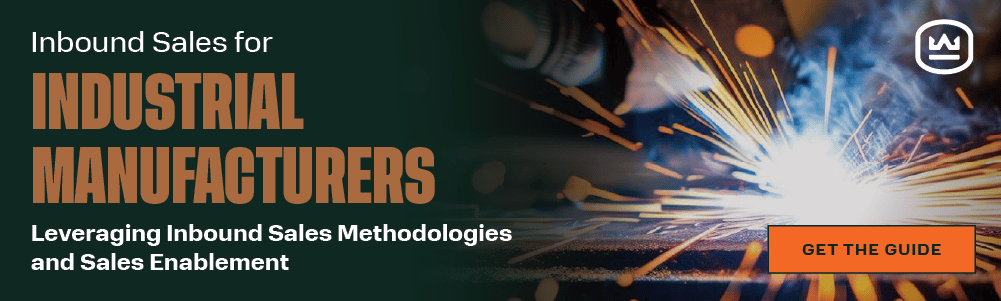HubSpot Sequences: The Best Tips for the Most Effective Sales Follow-Up
Written by
The most successful sales teams spend countless hours emailing, reaching out to contacts on social media, and making phone calls because they know it takes perseverance and several touchpoints to land the vital in-person conversations that close deals, even with sales-qualified leads.
How many touchpoints? The number varies, but statistics show that every outreach — from the first to the eighth — gets a better response rate than the one before.
So, how do busy sales and marketing professionals achieve the sheer volume of outreach attempts while also having those intensely focused conversations that ultimately lead to sales?
In a word, automation. Developing a sales funnel email sequence can take a little upfront work — but it can pay off in major time management value.
HubSpot’s sequences tool enables you to:
- Create targeted, customizable templates in an outreach sales email sequence
- Time email sends for a consistent, natural pace
- Create tasks to keep your follow-up on point
- Automatically unenroll contacts when they book a meeting or email you back
But sequences aren’t just a set-it-and-forget-it sales tool.
In fact, they help you do just the opposite. When you implement a sequence, you can’t forget an important outreach attempt, because the sequence sends the email for you and reminds you to make the call.
The most effective sales sequences combine automation, contextual personalization, and performance monitoring to empower sales, sustain leads’ momentum, and make the most efficient use of time and resources.
Well-Crafted Sales Sequences Require Upfront Investment
The key to effective use of automation tools is keeping the outreach and contact human-sounding, and that takes a little extra upfront effort. It’s important to remember that empathy and voice of the customer should always drive communication, so your sales sequences in HubSpot need to be contextual and reflect the buyer’s journey.
That means considering the questions you can answer at different stages as a contact moves from awareness of their challenge and your solution, through consideration of your product or service — maybe in comparison with your competitors — to the purchasing decision.
It also means building variation into your HubSpot sales sequence. Don’t just compose an email series; people still value human contact, especially in complex industries or service landscapes. Consider the value you bring to a phone call and how you can personalize outreach on social media platforms and build your scripts to streamline the work.
Automation Optimizes Your Efforts
Once you learn how to enroll contacts in a sequence in HubSpot, you might be amazed at how much more energized and productive your in-person communications can become. As sales sequence emails do some heavy lifting by sharing advanced content and answering important questions along the buyer’s journey, you’re free to probe more deeply and get the most value out of every lead.
.png?width=600&name=pasted%20image%200%20(6).png)
Once a lead responds to an email or books time using your meetings link, the sales sequence automatically stops, unenrolling the lead, so you don’t waste time, and they don’t continue receiving communications that could make things awkward after they’ve moved further along in your sales funnel.
To get the most out of automation, first be sure to avoid spammy emails or canned phone scripts that come off as impersonal. HubSpot offers pretty extensive how-to instructions, as well as templates and recommendations for timing your sends and following up.
When composing your templates, keep a few key essentials in mind:
- Focus on the goals and challenges you know are most important in the lead’s industry.
- Keep the tone conversational, and include personalization tokens and placeholders to create an email that’s clearly sent from a real person ... to another person.
- Avoid long paragraphs, and use bullet points to make emails quick and easy to scan.
- Offer a helpful, valuable resource that can strengthen your company’s position in the lead’s mind.
- Close with a clear call to action: Ask a question that welcomes their reply, or recommend a day or time to meet and a link to your calendar.
- Keep your signature clean and professional. Include all contact information, including links to social media and your calendar. Avoid extra graphics or cliché quotes.
If you’re working with leads in several industries or verticals, create multiple sets of HubSpot sales email sequence templates. You can start by building a basic sales sequence and break out customized sequences that reflect each area’s unique objectives or challenges.
Personalization Increases Response
Create your templates with personalization in mind, so that with a little practice, it’s a snap to personalize the content. What should you personalize, besides the contact and company name?
- Industry type and specifics
- Business goals and challenges
- Product or service specifics that appeal to the niche or vertical
- Links to landing pages or advanced content designed with their industry in mind
- A quick video greeting at the top shows you’re a real person
The details you choose to personalize should demonstrate your attention to detail and understanding of their industry.
Most important, don’t forget to personalize your emails before triggering a sequence!
Track & Analyze Your Results
Once you start getting contacts enrolled in your sequences, don’t miss out on your opportunity to learn and improve by monitoring the performance of sequences and emails. The reply rate and meeting rate data are easy to access on your sequence dashboard and summary page, and you can drill into sequences to see more in-depth information, including:
- Open rate
- Click rate
- Reply rate
- Meeting rate
- Unsubscribe rate
- And more
In a glance, you can see reply rates and meeting rates by email, helping you understand which communications are performing best, and which emails may benefit from better customization and personalization.
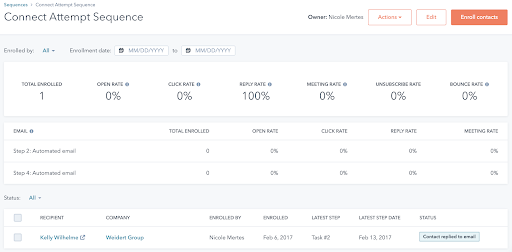
Use the Data Across Your Whole Organization
Analyzing the performance of your automated sales sequences can tell you more about your sales emails — but it can also tell you more about your leads, your target industries, and your inbound marketing content. So as important as it is for you to be responsive and revise your own nurturing emails, it’s also essential to share knowledge you glean from the data with your marketing and creative teams to help drive continuous improvements for content that provides real value, builds trust, and nurtures leads along your buyers’ journeys.
You can deepen your understanding of the buyer’s journey within industrial manufacturing and the ways inbound marketing can be tailored to meet the needs of B2B buyers with our guide, What is Inbound Sales for Industrial Manufacturing? Just click the link below.
Subscribe To Our Blog
Information. Insights. Ideas. Get notified every time a new Weidert Group blog article is published – subscribe now!
You May Also Like...

Artificial Intelligence
Revenue-Driving B2B Content Marketing Strategy with Andy Crestodina

Artificial Intelligence
AI Agents Are Here—How Smart Businesses Are Using Them Now

Inbound Marketing
Podcasting Playbook: What We Learned After 100 Days of Running a B2B Podcast
Accelerate Your Growth with
Weidert Group
If you’re ready to explore a partnership, request a personalized consultation with our team.