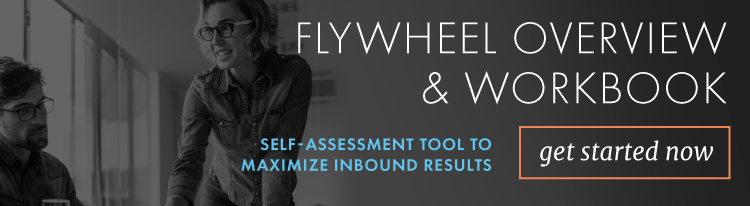10 Examples of HubSpot Smart Content in Action
Written by
Whether they consciously realize it or not, consumers and B2B buyers alike want their online experiences to be personalized. Tailoring content to your audience goes far beyond simply getting them to land on your website; it means guiding and nurturing them toward solutions without friction or confusing detours.
We need to adopt the sentiment that was shared at this year’s INBOUND conference when Dharmesh Shah, HubSpot’s co-founder and CTO, encouraged inbound marketers to...
Go beyond customer relationship management and create customer relationship magic.
Customer magic requires that we show the right content to the right people at the right time. That’s where website and content personalization shines.
What is Smart Content?
Smart content, sometimes referred to as dynamic content or adaptive content, helps to personalize a person’s experience with your website and content by displaying different versions based on their interests, past behaviors, location, stage in their buyer’s journey, or other criteria.
Marketers can add rules that help to identify visitors and their preferences to deliver personalized content. This type of smart content helps improve sales conversions through nurturing campaigns and reduced friction, and also helps to serve existing customers by directing them to the information they need faster.
It’s one more way to create remarkable experiences and build relationships with prospects and customers to help grow your business.
Types of HubSpot Smart Content
In HubSpot, smart content options are available to Marketing Hub Professional and Enterprise users only. The types of collateral that you can customize and establish rules for include website and landing pages, emails, and chatbots. Within those parameters, you can change text, form fields, and CTAs to cater to specific audiences.
HubSpot Smart Content Basics:
- WHAT you can make smart: text, form fields, and CTAs
- WHERE you can use smart content: web and landing pages, emails, and chatbots
- WHO: set your smart content logic based on list membership, device type, ad source, lifecycle stage, referral source, country and language, or query parameter
Where shouldn’t you use smart content? HubSpot recommends avoiding smart content on thank you pages and blogs. A thank you page, in particular, is the result of an automatic redirect once visitors submit a form — which typically doesn’t allow enough time to determine whether contacts meet certain rules, if the smart content is based on information the user just entered on the prior page. You should avoid using smart content in blogs because it can mess up RSS readers and harm SEO and ranking authority.
Once you determine the “what and where” that you want to utilize smart content, it’s time to determine the “who.”
HubSpot Smart Rule Categories
- List membership — When users who are already in your HubSpot CRM access your site, you can provide them with a customized experience based on their list category
- Device type — Segment the user experience based on whether they view your website on a mobile device, tablet, or desktop
- Ad source — Running an ad campaign? Those who clicked on an ad can view different content than those who access your site in other ways
- Lifecycle stage — Display targeted “decision stage” content to those who are further along in their buyer’s journey or to your current customers vs prospects
- Referral source — Did a user find your website through a Google search, an ad campaign, or a backlink? You can personalize their experience based on how they got to your site
- Country and language — A visitor’s IP address will indicate which country they are from, allowing you to display content based on their geographic location
- Query parameter — Show content based on parameters in the visitor's page URL
HubSpot Smart Content Examples and Use Cases
What does using smart content look like in practice? Here are 10 examples of HubSpot smart content that can help you personalize your content and delight your visitors.
1. Calls to Action (CTAs)
Create a rule based on a visitor’s lifecycle stage. If they’re a lead, show them the “request a demo” CTA; if they’re a customer, ask for a review. Or, if a visitor already downloaded an offer, show them a different CTA next time.
2. Mobile CTAs
Create a smart variation of a CTA for mobile users that only shows a simple button rather than a text-heavy graphic CTA that won’t be readable when downsized.
3. Mobile Forms
Similarly to mobile CTAs, you’ll want to create simplified forms for mobile versus desktop visitors. Use a smart content module on your landing page to present a different form based on the device type.
4. Smart Text by Country
Automatically show accurate pricing for your Canadian visitors versus your U.S. buyers. If your business caters to foreign countries and you have language options, automatically display the content in the correct language based on the user’s IP address.
5. Emails
Automated email personalization options are almost limitless when creating rules based on a recipient’s list membership. Edit the email subject line or body copy based on their job title, role, buyer’s journey, buying history, and more.
Using smart content in emails can help keep your campaigns and nurturing workflows under control by greatly reducing the need to literally create a different email for each of your audiences.
6. Newsletters
You could also send different email newsletter content based on a contact’s pain points, industry, or buyer’s stage.
7. Landing Pages
Just like with email, you can tailor a landing page’s headline and body text for those who are already entered into your CRM based on their buyer journey stage, role, industry, and much more.
8. Ad Source
Personalize the user experience based on an ad they clicked on and match the offer on a landing page to align with the value proposition of the ad.
9. Workflows
Simplify your automated workflows and have fewer of them by customizing the subject line or body of an email based on the recipient’s job role.
10. Chatbots
Speaking of automation, you can customize a chatbot conversation to display different questions based on a visitor’s responses. You can also determine which chatbot appears based on a visitor’s history or prior engagement. For example, show a chatbot containing a CTA as a follow-up to a previous offer they downloaded.
Measure Your Smart Content Success
As with all things inbound, it’s important to leverage data and measure your results to determine how well your smart content is working and make improvements. Compare your before-and-after metrics for things like email click-through rates, landing page and form submission rates, and CTA conversions.
In today’s marketplace, it’s increasingly important to customize your user experiences to gain a competitive advantage. Ultimately, however, the goal is to create an intuitive and personalized experience that reduces friction for prospects and customers, putting them first. That’s what’s at the heart of the flywheel approach to sales and marketing — delighting customers. Take a deeper dive into how to keep your flywheel spinning and remove “funnel-vision” with our free workbook below.
Subscribe To Our Blog
Information. Insights. Ideas. Get notified every time a new Weidert Group blog article is published – subscribe now!
You May Also Like...

Artificial Intelligence
Revenue-Driving B2B Content Marketing Strategy with Andy Crestodina

Artificial Intelligence
AI Agents Are Here—How Smart Businesses Are Using Them Now

Inbound Marketing
Podcasting Playbook: What We Learned After 100 Days of Running a B2B Podcast
Accelerate Your Growth with
Weidert Group
If you’re ready to explore a partnership, request a personalized consultation with our team.