4 No-Fail Ways to Boost LinkedIn Company Page Success
Written by
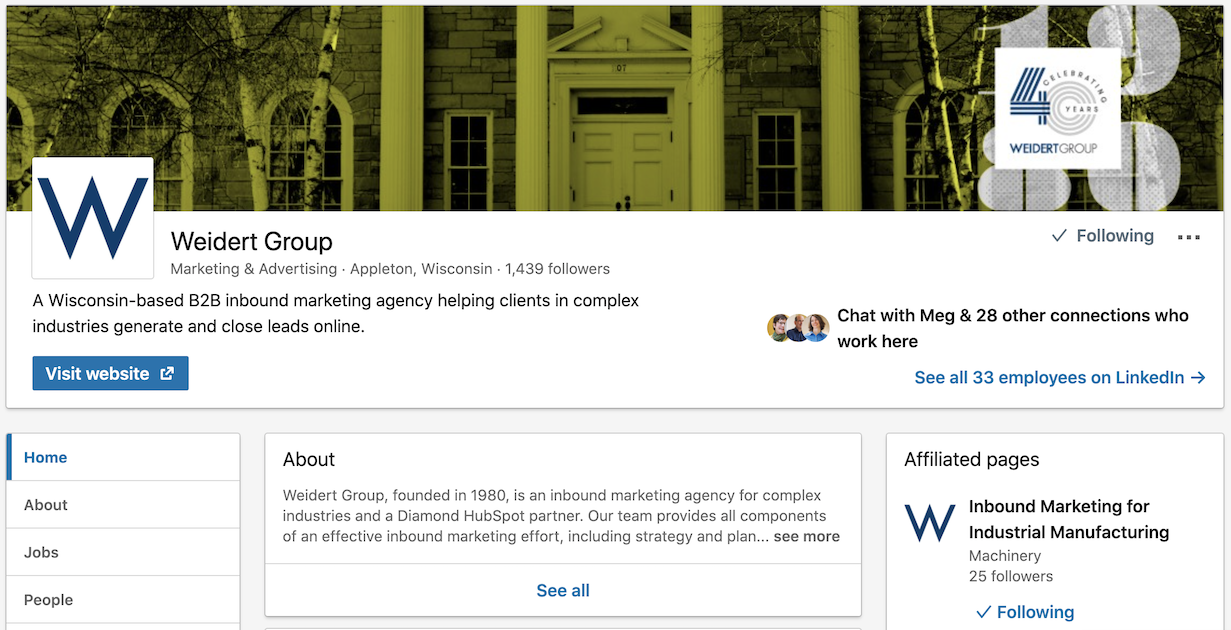 LinkedIn has long been the best network for finding B2B prospects online — be it large industries like insurance and financial services or SMBs like niche manufacturers, both of which are incredibly relationship-based.
LinkedIn has long been the best network for finding B2B prospects online — be it large industries like insurance and financial services or SMBs like niche manufacturers, both of which are incredibly relationship-based.
Even the most specialized organizations find LinkedIn to be a very useful business development tool. That’s definitely a persuasive argument for creating a LinkedIn Company Page right after reading this article.
Before you do, however, take a few minutes to refresh your memory about the current capabilities of LinkedIn Pages. A few limitations and idiosyncrasies have been addressed over the years to simplify content sharing, and these 4 keys will help you make the most of your LinkedIn Company Page.
What is a LinkedIn Company Page?
A LinkedIn Company Page is generally the first place LinkedIn members and job seekers go to learn about your company, its personality, and what it has to offer in terms of products, services, and job opportunities. That’s a great LinkedIn marketing benefit in and of itself, but just having the page isn’t what’s truly important.
If you’re going to treat it as an old-school, static “About Us” page, then there’s little point in setting up a Company Page. You need to actively use it as a marketing tool that:
- Engages prospects through readily sharable featured content suggestions that speak to their needs and pain points
- Shows potential recruits a bit of your corporate culture, company size, and work environment as they job search online
- Gives prospective customers a glimpse into what it’s like to do business with your company
How do you get your page on LinkedIn to stand out in the digital marketing age? Read on.
RELATED: COMPLETE GUIDE TO SOCIAL MEDIA FOR COMPLEX INDUSTRIES
Keys for Successful LinkedIn Company Pages
1. Visual Content
While perhaps not as visually loaded as Instagram or some other social media platforms, LinkedIn lets you share multiple photos within a post to grab attention. That said, you still need to be selective when it comes to visual LinkedIn content. The best choices are unique images (not cheesy stock photos, like a handshake) that are sized correctly and lend themselves to having text added. Applying copy over an image to convey a relevant stat, message, or call to action replaces the need for lengthy lead-in text.

Beyond images, you can also use gifs or video content — which, according to LinkedIn, is five times more likely to start a conversation with prospects than other types of content. This doesn’t mean you need to share videos in every post, but does mean if you haven’t yet considered producing video it’s time to get started.
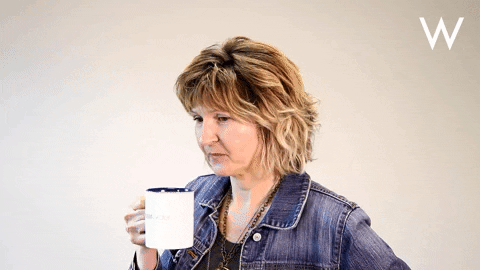 In addition, with Showcase Pages, you can show off some of your specialized content that focuses on your company’s different product or service lines.
In addition, with Showcase Pages, you can show off some of your specialized content that focuses on your company’s different product or service lines.
2. LinkedIn Company Page Engagement
LinkedIn Page admins were once limited in social interactions with other companies and individuals. Now, they can post and respond to comments through Pages — and can post, update, and respond on the go with the LinkedIn mobile app.
Associating Pages with relevant hashtags also allows admins to:
- Monitor and respond to LinkedIn discussions about their company and key topics
- Share documents like PowerPoint and Scribd (formerly SlideShare) presentations and PDFs to communicate detailed company information and stories
- Leverage LinkedIn Live and LinkedIn Events to provide virtual connectivity that deepens the brand experience for your customers and other target audiences — a necessity in light of restrictions surrounding the current global pandemic
To optimize your LinkedIn Company Page engagement, admins should:
- Keep track of comments and respond as often as you can, since even a simple “thanks” can go a long way
- Re-share your employees' best LinkedIn posts
- Re-share member posts that mention your company
- Always tag other companies and individuals mentioned in your company posts (and have staff do the same in their individual posts too… more on that below)
3. How To Write Copy For LinkedIn Posts
Use these copy pointers to create effective and shareable content for your LinkedIn page:
- Limit the lead-in sentence length to a maximum of 150 characters
- Draft multiple options, then temporarily distance yourself from them. Before posting, review the articles and ask yourself which one is compelling enough to click
- Risk being a little edgy (within the boundaries of good taste and company standards) with your message to stand out
- Include a hashtag to associate the company with trending topics
- Use a short URL (e.g., Bitly) with a tracking code so you can see where traffic is coming from in your website analytics
- Be on the lookout for typos and edit out any mistakes — accuracy and neatness reflect well on your company
4. Encourage Employee Participation
Your business page shouldn’t be the sole focus of your LinkedIn efforts. Instead, your employees’ profiles should be part of the mix as well. Why? Because on average, employees have 10X more connections than your company has LinkedIn followers. Consequently, when employees share content, it dramatically increases the visibility of your business. (If you see employees are stuck in a rut trying to add connections to their personal networks, take a look at this post, Top 10 LinkedIn Etiquette Tips to Connect Like a Pro, by our President Greg Linnemanstons.)
Finally, here’s a pro tip:
You’ll notice much better engagement when your employees personalize lead-in messaging when posting company content.
And one last bonus tip, courtesy of LinkedIn Instructor Michaela Alexis’ recent INBOUND talk:
Be sure to have employees write their own post (not share the company post), link to the company post and ALWAYS tag your company in their lead-in to drive traffic back to your page.
Download our visual tip sheet to explore 12 best practices for your personal profile to maximize business development opportunities for your team.
A LinkedIn Page is a must-have for B2B companies. If you don’t have one, you need to create one. If you have one that’s gone stale, start using it again to engage your prospects, recruits, and customers. You’ll open the door to more qualified contacts and leads, expand your reach, and showcase the best digital version of your company. But don't stop there. Learn all the ways to put social media to work for your business growth objectives in our complete guide to social media for complex industries.
Subscribe To Our Blog
Information. Insights. Ideas. Get notified every time a new Weidert Group blog article is published – subscribe now!
You May Also Like...

Artificial Intelligence
AI, Analytics & Content: Right-Now Strategies with Andy Crestodina

Artificial Intelligence
Revenue-Driving B2B Content Marketing Strategy with Andy Crestodina

Artificial Intelligence
AI Agents Are Here—How Smart Businesses Are Using Them Now
Accelerate Your Growth with
Weidert Group
If you’re ready to explore a partnership, request a personalized consultation with our team.

