How to Best Use the HubSpot Campaigns Tool
Written by
When you’re watching National Geographic shows (because you refuse to let your kid watch Encanto for the hundredth time), you may have seen a wildlife expert tag a specific animal in order to track its behavior over time. What’s it doing? Where’s it headed? What does it encounter? The expert wants to know what impacts that animal is having, and what’s affecting that particular animal.
When marketers send their marketing efforts out into the world to do their thing, they also want to keep track of them. See how they’re doing, how they’re affecting website traffic, brand awareness, lead gen, and customer delight. And, like that wildlife expert, they’ll do so by tagging them — in this case, with customized URLs for each campaign.
But where can marketers go from there? Rather than unleashing a myriad of different blogs and ads in one big jumble, it’s a better idea to gather similar marketing assets into their own groups: campaigns. This is where the HubSpot campaigns tool comes in handy.
We’ll let HubSpot show you the how-to of setting up the campaigns tool; we’ll show you the why and when. This tool is often underutilized but can be quite helpful for answering many of the most important questions about your marketing efforts and what you’re accomplishing. Let’s jump in!
When Should You Create a Campaign in HubSpot?
Have you developed a related set of marketing assets and want to know what effects they’re having and how they’re performing over a certain period of time (or indefinitely)? That’s a campaign, and if you want to gauge its success, you’ll want to create a campaign using the HubSpot campaigns tool.
This goes deeper than what you can find by monitoring traffic sources and page analytics data that’s already found within HubSpot. With the campaigns tool, you can really drill down into the nitty gritty and keep everything better organized.
Any campaign should, naturally, be tied to business goals. Your business goals should be well known and understood throughout the entire company. Not only are marketers going to need to evaluate campaigns for their own sake, they’ll also have to report to the higher-ups how their campaigns are meeting overall goals and if they’re worth the efforts and resources.
The campaigns tool allows you to group assets together under one umbrella. Tagging your campaign assets lets you keep track of everything under those umbrellas in order to not only justify the marketing efforts, but to keep the business thriving by retaining or enhancing campaigns or tactics that work while cutting losses with ones that didn’t do the trick.
RELATED: How to Identify & Track Inbound Marketing Metrics That Matter
Structuring Your Campaigns
With inbound marketing, you segment your contacts into groups, right? You can think of your campaigns in a similar way by segmenting your marketing assets into groups.
Once again, your business goals come into play. What will be useful to measure and report that makes sense? How can you group them together or divide them up?
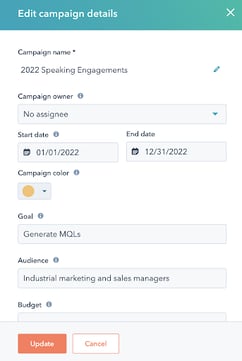
Examples of Campaign Approaches and Asset Groups
There are many different ways you can segment your marketing and sales assets using the HubSpot campaigns tool. These are just a few ideas.
- Product launches: Create a campaign to cover anything related to the launch of a new product. Maybe this will be about awareness and simply pulling in traffic. Whatever the case may be, creating a campaign specifically for a new product launch will allow you to keep track of those specific assets, rather than having them sit alongside totally unrelated content or advertising.
- ABM (Account-Based Marketing): Creating campaigns for groups of different accounts can help you gather and separate as needed. Don’t mix up one account’s advertising with another, or get mixed up in which accounts have which goals! If your ABM campaigns run for a certain period of time, you could create a HubSpot campaign for each of those periods as well. And on that note…
- Fixed dates: Assets that are tied to a specific quarterly roadmap or other time period can be put into their own campaigns in order to see how the assets performed relative to any focus area goals you expect to meet for those dates.
- Buyer personas: Create campaigns for different buyer personas or their buyer paths and where they are within their journey, such as differentiating between “Buying Equipment” versus “Maintaining or Servicing Equipment.” Content for those differing journeys will have different goals, and keeping them under their own campaign lets you isolate data that’s appropriate for each one.
- Topic clusters: Creating campaigns based on topic clusters can help you understand which editorial topics are attracting and engaging the most leads and customers.
- Blog types: Similar to topic clusters, campaigns based on blog types can help you see which blogs are performing best and decide what to double down on versus cut from your editorial plan. Are newer blogs generating more leads? Do older blogs need to be refreshed and better optimized to gain more traffic? How are guest blogs by industry experts performing relative to your in-house SMEs? Tracking groups of blogs in a campaign can help you find your strong points and weak points.
- Social media: Track which kinds of social media posts perform better by creating campaigns. Are image posts performing better than posts of third-party content? This answer, among others, can be found by grouping said assets into their own campaign.
Attribution Reporting
Campaigns’ superpower really comes into play when used in conjunction with HubSpot’s contact and revenue attribution reporting tools. Basically, if you want to compare one campaign to another, attribution reports is the most efficient place to do it.
This is why it’s so important to think backwards about your reporting needs to determine what HubSpot campaigns you need to create. If you don’t create the campaign in the first place, you won’t be able to tag assets to it as they’re created and pull that group of data into reports to make strategic marketing decisions.
By using the attribution reporting capabilities HubSpot offers, you’ll be able to drill down into what groups of assets and marketing tactics are having the most impact at each stage of the buying and customer journey. Use the various attribution models (i.e. first touch, last interaction, linear, full-path, W- or U-shaped) to see how the results differ within the attract, engage, and delight stages of your flywheel.
A CLOSER LOOK: 5 Top HubSpot Contact Attribution Reports That Content Marketers Need to Know
For example, in the report below, I can see that new blogs don’t do a great job of attracting new traffic to the site (which is expected because it takes time to build SEO credibility), but optimized blogs do. However, if I change the attribution model to linear, new blogs perform better, meaning our new blogs could be focused more on MoFu–BoFu topics that are helpful further along in the buyer journey (such as content that can be used in nurturing workflows or sales sequences).
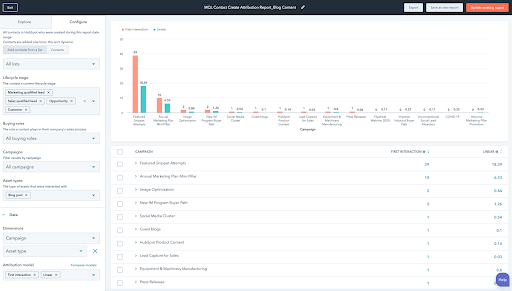
Get Started on Inbound Marketing with Weidert Group and HubSpot
If you’re new to inbound marketing, you can count on us to help you quickly adapt to the new ways of the inbound flywheel!
It might seem overwhelming at first, but with our customizable Guided HubSpot Onboarding program, our team of experts will guide you along the way so you can hit the ground running without feeling rushed.
Click below to learn more about our guided onboarding process, including a step-by-step overview of what to expect. We hope to hear from you soon!
Subscribe To Our Blog
Information. Insights. Ideas. Get notified every time a new Weidert Group blog article is published – subscribe now!
You May Also Like...

Artificial Intelligence
Revenue-Driving B2B Content Marketing Strategy with Andy Crestodina

Artificial Intelligence
AI Agents Are Here—How Smart Businesses Are Using Them Now

Inbound Marketing
Podcasting Playbook: What We Learned After 100 Days of Running a B2B Podcast
Accelerate Your Growth with
Weidert Group
If you’re ready to explore a partnership, request a personalized consultation with our team.

