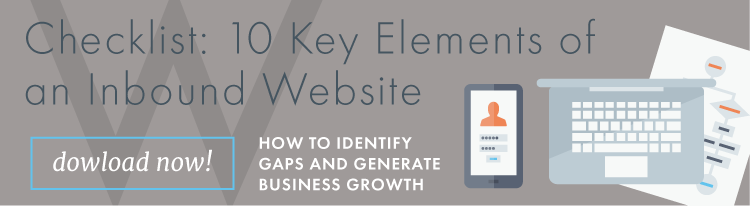How to Use HubSpot CMS Behavioral Events to Accelerate Sales & Growth
Written by
If you had access to automation features that could help your sales team respond more effectively and timely to behaviors that indicate sales leads are kicking the tires, how much time could you save them?
How many more deals could they close?
If you’re a HubSpot Enterprise user, congratulations. You have access to Custom Behavioral Events, and that means you can tap into deep insights based on prospect and sales lead behaviors as they interact with your content and sales communications.
What are Custom Behavioral Events?
Custom Behavioral Events allow you to track custom interactions unique to your business that clearly indicate that a customer is ready to take the next step in their buyer journey — and then use this to trigger or schedule the next automated or manual touchpoint once that event has been completed.
That can save your sales team time and help them focus on the top-quality leads who are closest to the bottom of the funnel and most likely to be ready to talk in depth with a sales representative.
And that can translate into more sales with less wasted time and effort and greater ease scaling up as your organization grows.
HubSpot Marketing Hub and CMS Pro users already have access to many tracking tools to see what content contacts have interacted with — such as call-to-action (CTA) buttons, page views, forms completed, and emails opened. Custom Behavioral Events add another layer of opportunity to deepen your segmentation, personalization, and tracking efforts.
How Behavioral Events Fit In the Buyer’s Journey and Marketing-to-Sales Pipeline
When a lead takes an action that demonstrates the level of interest, desire, and engagement needed to move into a conversation with sales, their action — for example, clicking on a specific hyperlink, nav menu item, or another HTML element on a webpage that indicates intense interest — automatically informs next steps, which can include:
- Contact segmentation in your CRM
- An automated follow-up workflow
- Behavioral analysis of event completion and event funnels that result in closed deals
Putting these improvements to work in your CRM lead segmentation, workflows, website personalization strategies, and website behavior analysis can improve your inbound strategy, streamline your sales process, and help you get the most out of every customer interaction.
To get started, you need to create Custom Behavioral Events and decide how you’ll leverage them to segment leads. Then, you can use CRM segmentation to execute hyper-targeted campaigns and communications, and create behavioral events reports to drill down and measure how each behavioral event contributes to the big picture in your growth strategy.
How to Create Custom Behavioral Events In HubSpot
HubSpot already tracks many behavioral events across marketing channels. Adding custom events allows you to add and track other, specific behavioral events that are important to your individual marketing and sales process.
Working in HubSpot Marketing Hub Enterprise, creating and using custom behavioral events is a straightforward process. HubSpot automatically includes your unique tracking code on web pages and blog posts hosted on HubSpot. (If you have pages hosted elsewhere, you’ll need to install your account code manually so you can track and analyze those external events.)
Here’s a quick rundown of the steps:
- In Analytics Tools, choose Behavioral Events to create a custom event. Give it a name and select “Manually tracked event.” Copy the event name (because you’ll need that internal event name later to create the API call).
- Update and create event properties by clicking the event. You can change the event name and description, or click “Create property” to add and define other important information to feed into your CRM. You can find more detail in HubSpot Knowledge Base.
- To define your API call, you’ll need the internal event name and property names for where the data will need to go.
The events you create and set up manually will now start pushing data to HubSpot CRM.
![]()
How to Leverage Custom Behavioral Events for Sales Impact
As events begin pushing data to your CRM, you can create custom smart lists of the contacts who have performed specific interactions with your content within specified periods of time. This could be a list of users who use an interactive calculator, watch a video, click a menu item, or nearly any other interaction.
Event completions can be monitored in Analytics Tools under “Custom Behavioral Events.” There, you can filter the data for time ranges and frequency, choose the events you want reports on, and create custom reports on your custom behavioral events. You can even include custom events in revenue attribution reporting.
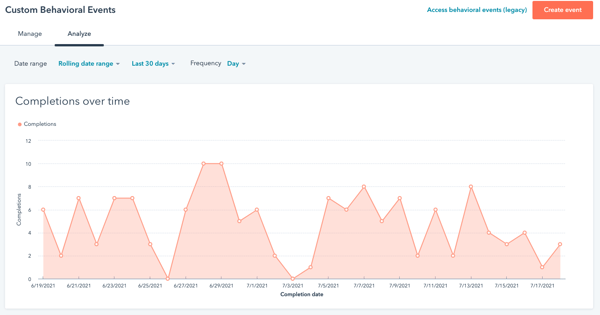
But the power of the insights you gain are only fully realized when you put them to work, and HubSpot’s automation features help your efforts go further. Using HubSpot Workflows, you can create responsive, hyper-targeted engagement campaigns that correspond directly and timely to specified custom events.
That hyper-targeting might look like email outreach, targeted messaging on landing pages, targeted ads, internal messages to the sales team, live chat interactions, and more. Automated workflows combined with human interaction create a powerful combination of responsiveness and ease to streamline and smooth out any bumps in your contacts’ individual customer journeys as your users experience personalization, valuable content, and attentive response.
And HubSpot’s integrations make it possible for you to leverage events across external channels, as well. And when you analyze event completion, you’ll get insights into how well your efforts are smoothing out the buyer’s journey and accelerating customers’ movement through the sales funnel, to drive continuous improvements in your inbound strategy.
Whether you’re updating content, revising your service level agreement, or creating new workflows that drive more sales conversations, data-informed decisions can better support your inbound strategy.
Get Started
Custom Behavioral Events are essential to attracting, engaging, and delighting the right people at the right place and time, as they interact with your inbound website and content. And that helps your website more effectively contribute to your organizational growth goals. You can learn more about the most important elements of an effective inbound website, and how to improve yours, with our checklist, 10 Key Elements of An Inbound Website. Just click the link below to get your copy.
Subscribe To Our Blog
Information. Insights. Ideas. Get notified every time a new Weidert Group blog article is published – subscribe now!
You May Also Like...

Search Engine Optimization
How Falcon Rebuilt Industrial AI Search Visibility in 2025
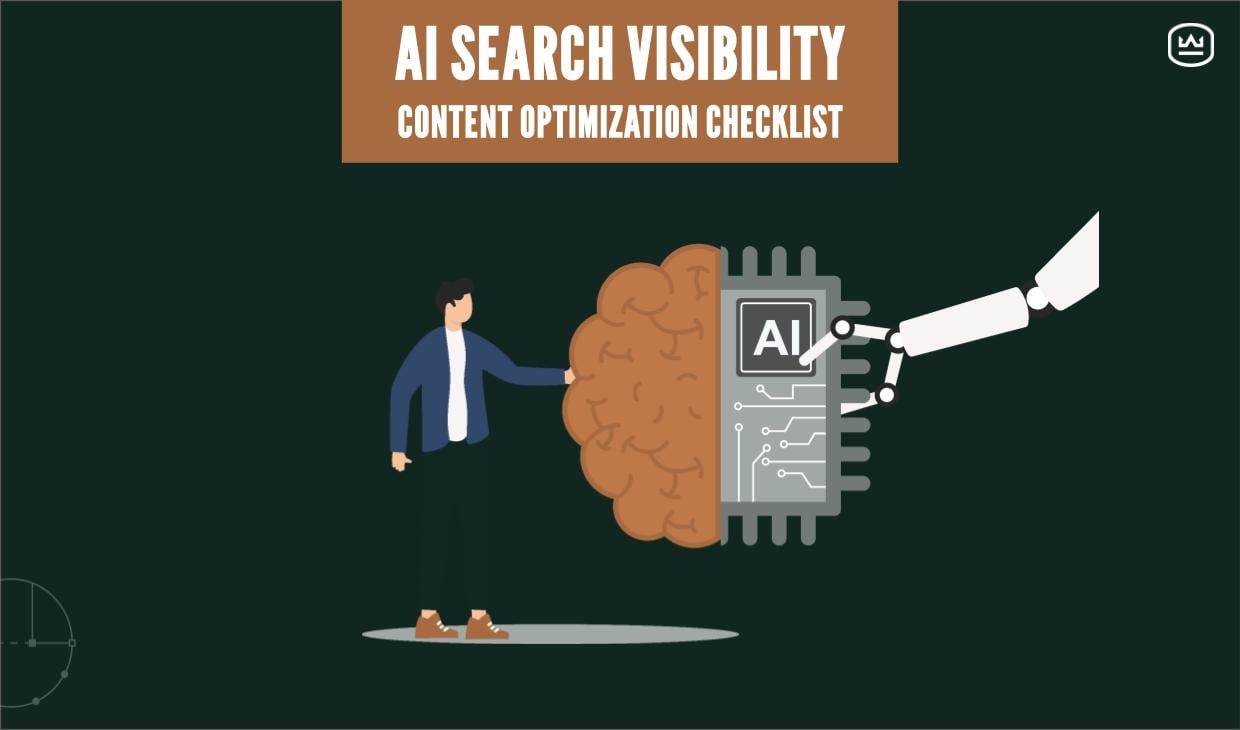
Search Engine Optimization
The New Search Visibility Checklist for AI-Era Content Marketing
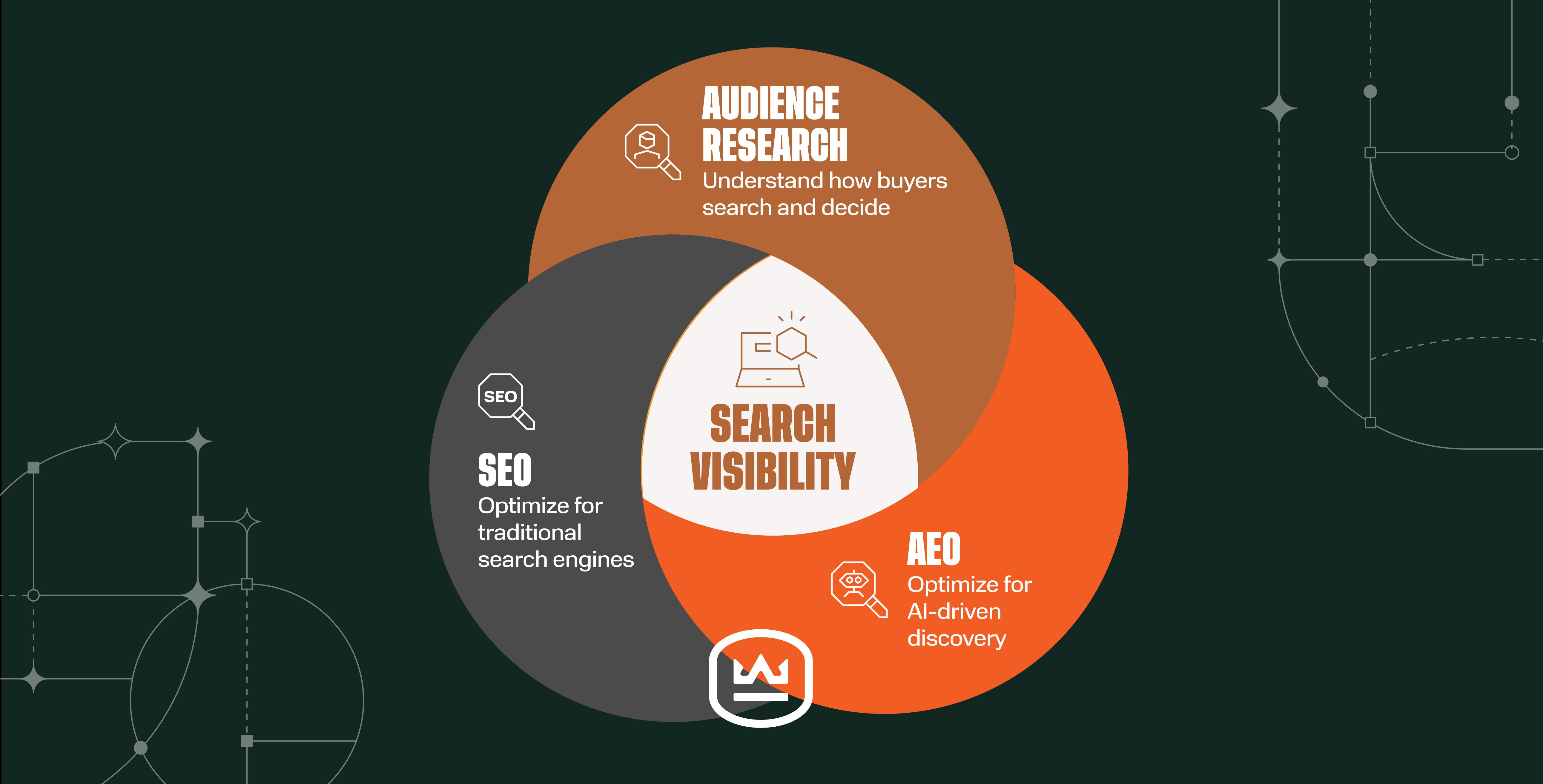
Search Engine Optimization
SEO Isn’t Dead. It’s Evolving: How B2Bs Can Stay Visible in the Age of AI
Accelerate Your Growth with
Weidert Group
If you’re ready to explore a partnership, request a personalized consultation with our team.