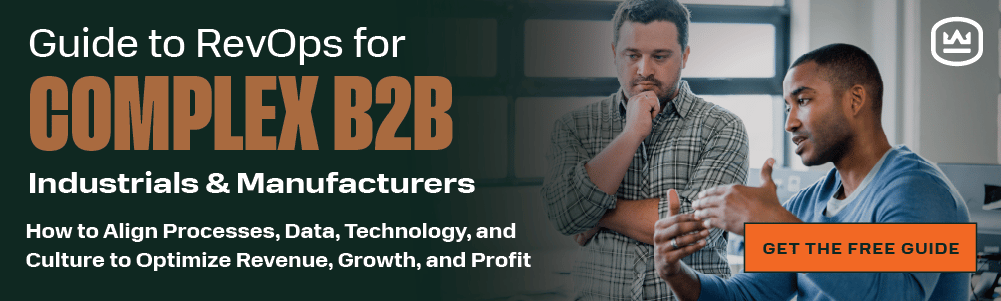HubSpot How-To Video: Merge Duplicate Contact Records Using Ops Hub
Written by
In addition to a stellar staff, your business relies on data.
Let me restate that. Your business relies on accurate data.
Duplicate contact entries in your CRM can lead to poor customer experiences, missed opportunities, and lost productivity. Managing duplicate contact records manually in your CRM, however, can be a painstaking process.
With the HubSpot CRM, you can easily find and merge duplicate contact records — out of the box. But with added features in Operations (Ops) Hub, you can expedite the process and merge them in bulk!
Doesn’t that sound much better?
Let’s dive into our latest HubSpot how-to video to see how it’s done (watch the tutorial video above or read the transcript below)!
How to Remove Duplicate Entries in HubSpot’s CRM: Video Transcript
Hey, this is Matt from Weidert Group, and today I'm going to be doing a HubSpot Ops Hub overview.
I know a lot of companies use software like InCycle to manage duplicate contact records. That can get costly over time. So if you have HubSpot already and you’re not leveraging Ops Hub, I’m going to go over a great use case of why you should leverage it today for managing duplicate contact records. So, let’s get into it.
To get to the duplicate contact records portion of HubSpot, go to:
- Reporting & Data > Data Quality
You’ll see there’s a dropdown under the Data Quality menu. Scroll all the way down to click on Duplicate Records. That brings me to a screen that outlines all of the duplicate records in HubSpot. This is a great feature, especially if you are leveraging HubSpot already.
It’s not super expensive to make the jump to get Ops Hub. And it has a lot of cool added features. This in itself (displaying duplicate contacts) is a great feature. It alleviates a lot of the manual cleanup work that you’d have to do.
Just one call out: you can export all the duplicates to CSV or Excel format.
To merge all the contacts, you’re going to:
- Click the upper left checkbox
- Click Review
HubSpot is going to want you to select criteria. What I recommend is to merge the last created contact into the first created contact because the first created contact is where all the data lies. There might be some new information on the newer created contact, but again, that’s all going to transfer to the old one.
Merge all the information from the newer contact into the older one.
We are going to select Created last from the dropdown. Again, the contact record that was created last will merge into the contact record that was created first, which makes sense. Then, all you have to do is click Merge All. All your contacts that are duplicates have been merged.
If you'd like us to set up Ops Hub for you, we can create a lot of cool custom-coded workflows. You get a feature like this, which is very valuable.
We'd love to work with you. Thank you for taking the time out of your day to watch us, and have a great day.
Take the Deeper Dive Into RevOps
With the ability to export duplicates and merge contacts seamlessly, Ops Hub can help you maintain accurate and up-to-date contact information for your customers and prospects. In the industrial world, creating efficiencies and eliminating redundancies is just a part of doing business. Be sure those same principles apply to your marketing, sales, and customer service data.
We’ve developed a helpful eBook that digs deeper into data integrity and optimizing your sales and marketing processes. Our RevOps for Industrials & Manufacturers eBook will help you reign in your tech stacks and data so you can focus on revenue-generating activities. Get this great resource by clicking below.
Subscribe To Our Blog
Information. Insights. Ideas. Get notified every time a new Weidert Group blog article is published – subscribe now!
You May Also Like...

Artificial Intelligence
AI, Analytics & Content: Right-Now Strategies with Andy Crestodina

Artificial Intelligence
Revenue-Driving B2B Content Marketing Strategy with Andy Crestodina

Artificial Intelligence
AI Agents Are Here—How Smart Businesses Are Using Them Now
Accelerate Your Growth with
Weidert Group
If you’re ready to explore a partnership, request a personalized consultation with our team.