What is User Experience in B2B Website Design?
Written by
When you’re tasked with purchasing something your business needs, how long do you want to walk through the weeds before finding what you’re looking for? Do you want to wander through endless web pages and navigation menus that don’t actually answer your questions, or take you to irrelevant pages where you can’t find the product or service you’re looking for?
No one wants that, which is why creating a website that offers a great user experience is critical to not just your inbound marketing success, but your overall business success as well. What is user experience in B2B website design? Let’s take a closer look.
User Experience in the Context of B2B Websites
User experience, or UX, is simply defined as the experience a user has when using your website or any other product. It’s a bit of a blanket term that can apply to so many things, but in the context of B2B websites and marketing, there are a lot more details to understand.
It goes without saying that you always want to provide a good user experience to anyone who visits your website — whether they are an existing customer or a prospect. A good user experience has its origins in your reason for even existing in the first place. What need are you here to address? Why are you here, and who are you here for?
A person or department from one business is coming to you for help with something they need. They already have a busy day and a full workload, and they’re not looking for more work when they land on your website. Give them what they need right away.
The user experience on a website involves its design, navigation, page load times, content, and more. Considering how much work and research is done online today, your website must stand strong as a clear and helpful resource for existing and potential customers.
86.6% of small and medium-sized businesses in the U.S. say that their website is their most important digital marketing asset.
A good user experience can lead to conversions and create new, delighted customers. A bad user experience can create aggravation and confusion, which may rule them out as a customer — perhaps permanently. They may even spread the word about how clunky and unusable your website was for them, which is a snowball you don’t want to start.
Why is UX Important in Inbound Marketing?
Inbound marketing methods revolve around the flywheel — attract, engage, and delight. Content and ads can attract prospective customers to your website, while more targeted content and a well-built, easy to navigate website that’s relevant to their needs can engage them. Then, after they (hopefully) become a customer, your website can continue to delight them with a great user experience, follow-up emails based on their website behavior, relevant content, and support.
If your website isn’t providing a good user experience, you’ll lose them somewhere in those three stages.
You must also take into account where people are in their buyer’s journey (awareness, consideration, decision). Buyer expectations are different depending on where they are in their journey, and existing customers who visit your site expect to be treated differently than prospects.
Key Components of B2B Website for a Positive UX
Five key elements of your website can make or break the user experience:
- Navigation
- Architecture
- Design
- Copy
- Calls-to-Action (CTAs)
Navigation
Navigation must be well organized. If you offer numerous products or serve different industries, make sure those are all easily found and not presented in a cluttered manner.
Don’t throw too many choices at people all at once. Imagine driving and approaching an intersection that immediately presented you with dozens of signs and lights that plotted out almost every possible scenario of where you could go if you made a left turn. What a nightmare! Keep it clean and simple.
Architecture
The hierarchical structure of your website has to make logical sense. Like navigation, you need to make things easy on the visitor so they don’t get lost and confused.
Start with the Home page. From there, include menu options for broad topics. Then, within those broad topics, drill down to subtopics that make sense. For instance, Home Page > About Us > Meet Our Team. Or, Home Page > Resources > Blog > Blog Topics > (Relevant Blogs).
Not only will this benefit the visitor, but it will also help Google when it crawls and indexes your site, giving it an SEO boost to increase your visibility in search engines.
You also need to make sure the site is accessible to those with visual or hearing impairments. For instance, every image must have alt text describing it so e-readers can verbalize what the image shows. You can also subtitle any videos you may have for the hearing impaired.
Design
Three words: Stay on brand!
You have your logo, your slogan, and your colors. Keep those colors and any other brand elements consistent across the site. If your brand colors are blue and silver, don’t present your Home page in those colors and then shift to green and red for the Blog. Be sure your website has a continuous, singular feel.
Cleanliness is also important when it comes to design. It’s tempting to want to throw as much information at someone as quickly as possible, but if you clutter your pages, it’s going to bog down the experience. No one wants to trudge through monolithic blocks of text.
Once again, keep things simple. Easy to read, easy on the eyes, and consistent with your overall branding.
Copy
Website copy should be well written and free of typos and grammatical errors. It also needs to get to the point and make its case as soon as possible.
Answer the questions your website visitors might have with your copy. Anticipate questions they may have before they ask them. Make it engaging, relevant, and brief. They don’t have all day!
Another copy and content element you can consider is personalization and Smart Content, which build stronger connections with your visitors and could make them want to make a return visit.
Learn More: 10 Examples of HubSpot Smart Content in Action
CTAs
Like the other website copy, it’s important to be clear and concise in any calls-to-action (CTAs) throughout your website. What exactly are they doing by clicking that button? What action are they taking, and what expectation can they have once that action is taken?
A good CTA will lead the clicker to some kind of next step in the whole process. What is that next step, and does it make sense? What’s more, are you prepared to follow through with their action in a timely manner? Don’t waste this important engagement opportunity.
Testing the User Experience
Your website should be a living and breathing thing, so to speak. Remain flexible to necessary updates and continue to test everything. We have a few ideas on how to accomplish this.
- Have Friends or Other Contacts Try it Out — A fresh pair of eyes can help you find areas that may confuse your prospects but seem simple to you. Listen to what they have to say and consider their perspective.
- Let Your Customers Provide Feedback — Take the delight section of the flywheel seriously! Give your customers an opportunity to provide feedback. No need to be invasive or a pest about it, but offer them a chance on occasion. Send out a survey after they’ve had an interaction or made a purchase. You could even ask them for feedback on your social media channels.
- Audit Your Content — Take a look at all of your content and review its purpose on the site. Can you explain why a certain blog is there? What need does it address? Can it be matched with one of the stages of the buyer’s journey? It’s okay to get rid of or repurpose old content if it doesn't make sense with your current goals or provide a positive user experience.
- Test the Loading Speed & Bounce Rate — Slow sites and irrelevant or un-engaging content will make for a quick hello and goodbye from site visitors. Use available tools like Google Analytics to check your bounce rate, and regularly test your site’s load times as well. If there’s a high bounce rate, that likely means people aren’t finding what they need and are “bouncing” right off your site. A bounce rate of concern would be anything over 60%. You’ll generally want to shoot for a bounce rate between 26% and 40%. Plus, if a site takes longer than a couple seconds to load, users will give up altogether.
Does Your Website Make the UX Grade?
Ready to check if your website measures up? Use our website grader! It’s free and easy to use, and you’ll get a report card going over your site’s performance, SEO, security, and more. Click the link below to begin!
SOURCES
1HubSpot, Designing the User Experience (Video 1)
Subscribe To Our Blog
Information. Insights. Ideas. Get notified every time a new Weidert Group blog article is published – subscribe now!
You May Also Like...

Search Engine Optimization
How Falcon Rebuilt Industrial AI Search Visibility in 2025
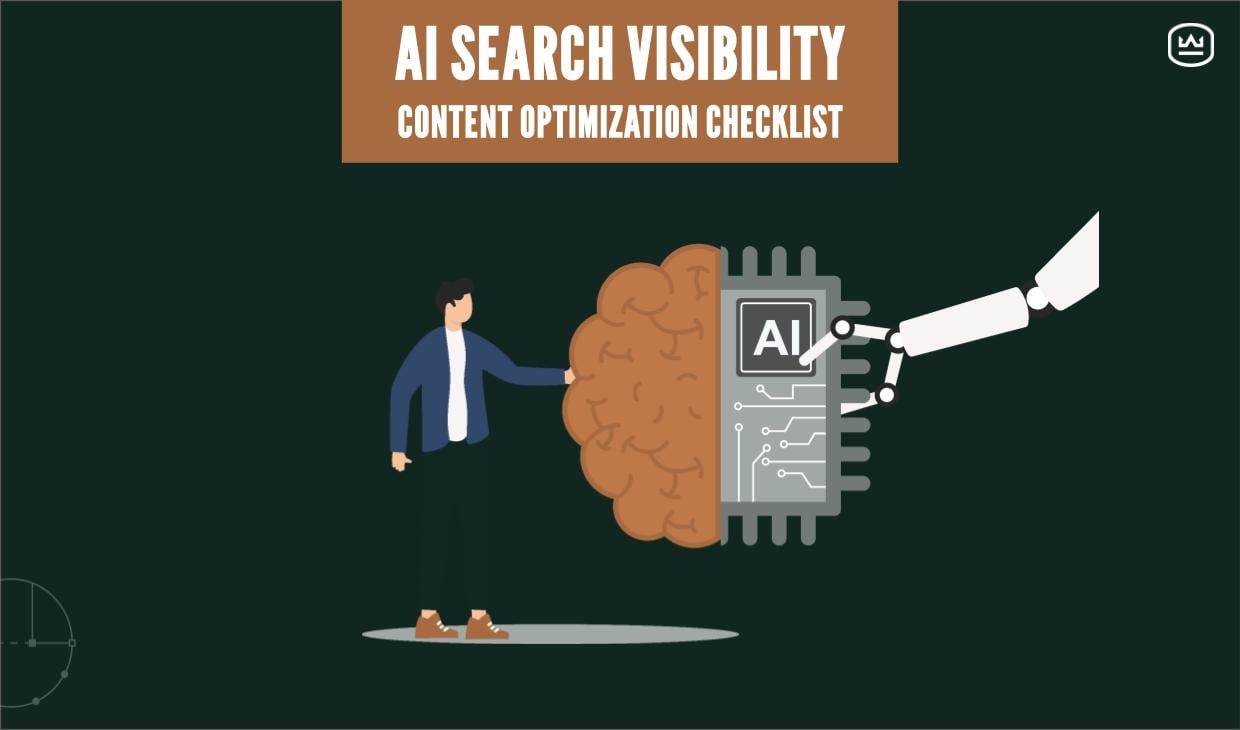
Search Engine Optimization
The New Search Visibility Checklist for AI-Era Content Marketing
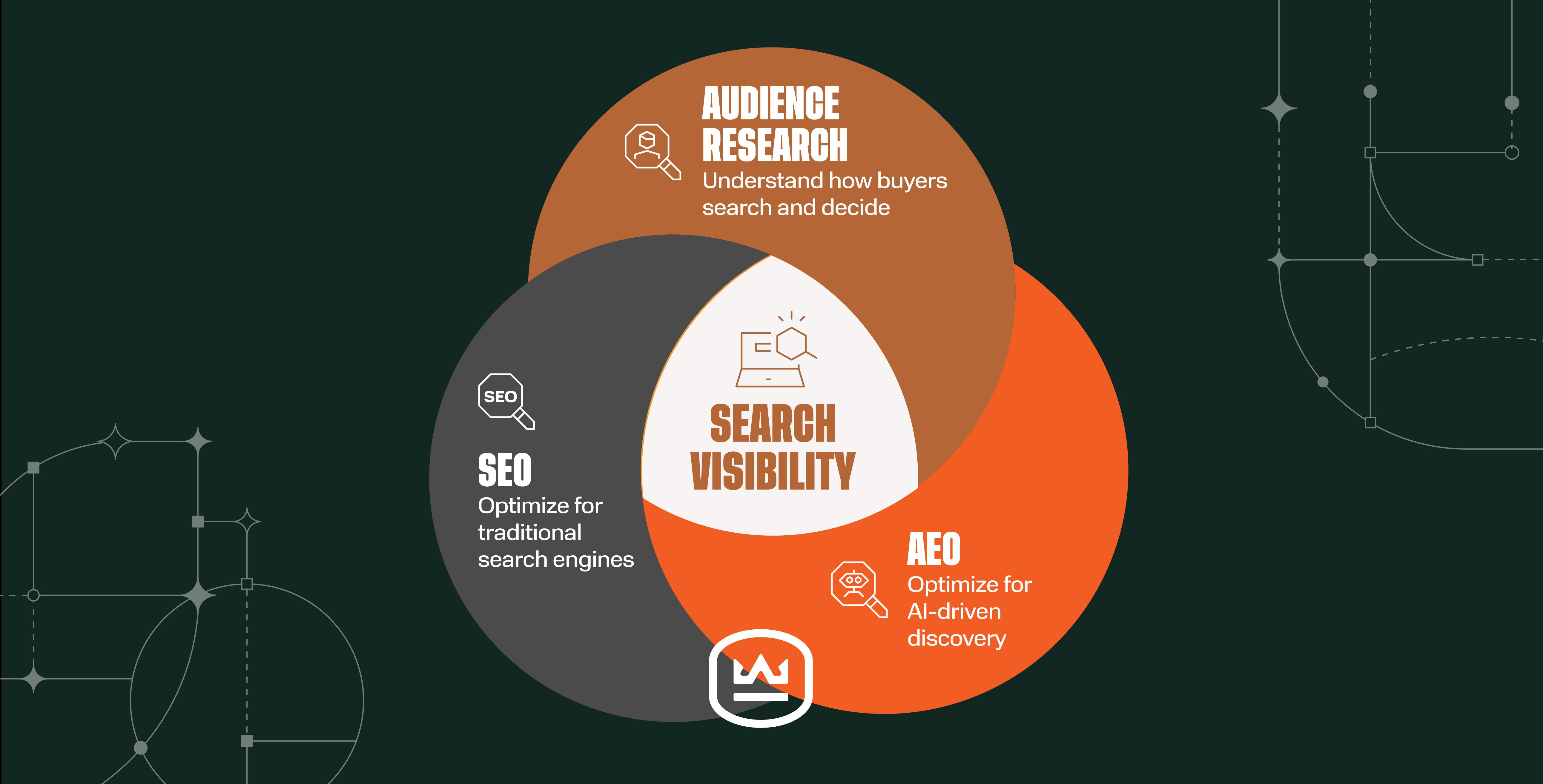
Search Engine Optimization
SEO Isn’t Dead. It’s Evolving: How B2Bs Can Stay Visible in the Age of AI
Accelerate Your Growth with
Weidert Group
If you’re ready to explore a partnership, request a personalized consultation with our team.

