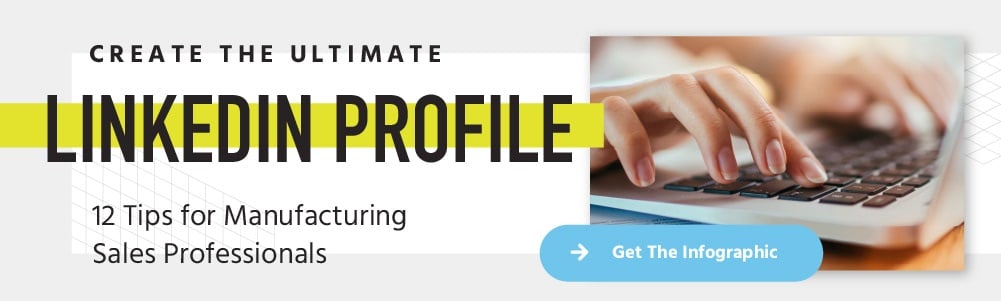4 LinkedIn Company Page Changes You Need to Know
Written by
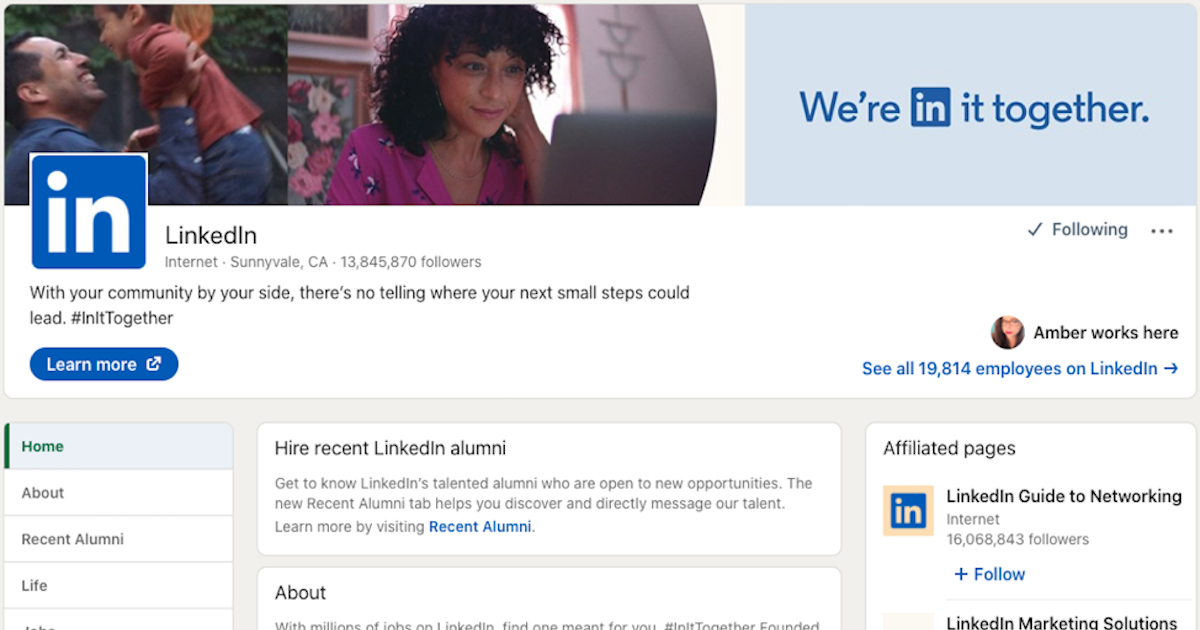
Thanks to its 760 million users, LinkedIn remains the “go to” social site for B2B companies looking to network, develop business connections, and generate leads (79% of marketers agree that LinkedIn is a very good source of leads). There’s no doubt, managing your digital brand as part of an inbound marketing strategy helps you get found and, just as importantly, be heard.
LinkedIn continues to make changes to its primary feature for companies, LinkedIn Pages, updating their functionality, intuitiveness, and engagement, as well as creating better community connections — the main purpose of social media engagement, right?
With the challenges of a global pandemic still affecting businesses across all industries it’s perfect timing for LinkedIn to add new features to keep businesses and their communities more connected.
So, now you can maximize your company’s Page and use these emerging trends in digital marketing. This article not only explores the most recent LinkedIn company changes, we’ll also touch on some changes to personal profiles for social selling, too.
First Things First — Make Sure Your LinkedIn Page is Complete
The most recent changes will only be effective if your company Page is complete. In fact, companies with complete information get 30% more weekly views. Let’s make sure you’ve got the basics covered for your business:
- Your “About Us” description should use relevant industry-specific keywords that describe your company’s mission
- Your company logo should be clear as well as a relevant header image
- Your “Company Details” information (e.g., website, location, industry, company size, specialities, etc.) should be complete, too
All good? OK, let’s dive into 4 recent changes (launched September 2020 by LinkedIn) and the opportunities they present for your company.
1. LinkedIn Stories
I see a lot of companies that set up their Pages, then rarely post content or share information. That’s a shame because organizations that post at least once a week experience two times more engagement.
LinkedIn’s Stories feature is similar to Instagram, Snapchat, and Facebook. Short (20-second max) videos and images share professional experiences, insights, news, and product highlights that help build and strengthen relationships.
The Stories feature is:
- Only available on LinkedIn’s mobile app version
- Only shared for 24 hours
- Only seen by connections and pages your company follows
How can you use LinkedIn Stories? Your company can share a behind-the-scenes clip at a tradeshow, a “sneak preview” of a new product, or communicate an urgent hiring need. The more a company shares, the bigger the brand becomes, so use them to kickstart conversations and nurture connections.
What makes a good story? Something that grabs someone’s eye, keeps attention (you have 10 seconds to lock someone in), and rewards your viewers with something special.
2. Events
Again, similar to Facebook events, you can create LinkedIn Events and add them to your broadcast events with the goal of driving viewership and engaging with target audiences. If Events are virtual, you can live stream to attendees via LinkedIn Live; they don’t need to be conferences or anything large, they can be small meetings or a webinar.
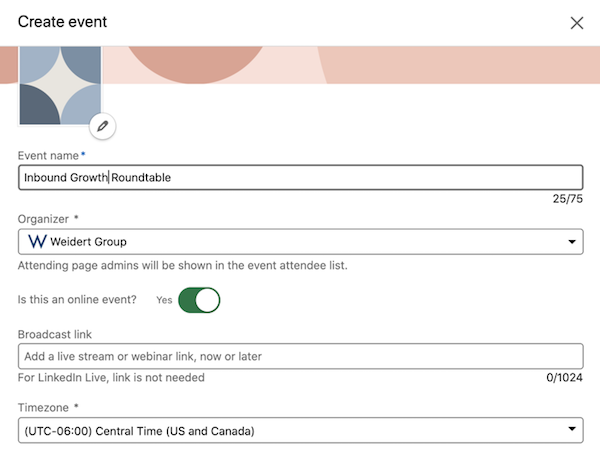
The Events tab pulls in a view of all events into one location on your Page; past, current, and future. When an Event is shared to your company’s feed, the event’s visual banner and call-to-action button stand out. Your Events can keep your communities connected as the world works remotely.
3. My Company Tab
Obviously, keeping employees feeling like a tight community while so many work remotely is a challenge. After all, they’re your most powerful advocates.
LinkedIn’s My Company tab, nested within a company’s main LinkedIn Page, helps bring a workforce together by celebrating milestones such as birthdays, anniversaries, projects, new hires, etc. Updates like these create and share organizational pride and build a positive culture.
Plus, the feature surfaces any content that’s trending among coworkers, again, helping connect and educate the team so their best work drives your business to new heights.
4. Page Followers (enhanced view)
You’re building a community, and now can get more insight into those that are following your Page. Until now, you could only see an aggregate number and basic demographics. Now, this feature allows companies to see every individual following your LinkedIn Page as well as all publicly available information (current company, industry, location) about the followers.
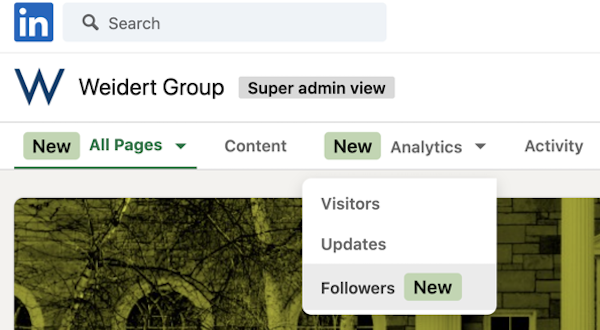
Real transparency. Imagine that?! This tool provides insights you need to fully understand your followers and grow your base. Now, companies can share the best content that helps build a community around important conversations.
Personal Pages
When it comes down to it, we’re each individual marketers or sales people, aren’t we? We sell ourselves to possible employers as well as to colleagues using our industry knowledge and insights, especially on LinkedIn.
What’s new on LinkedIn when it comes to Personal pages? Here’s an overview of several worthy changes.
- Stories — Mentioned above, this feature helps share a brand; now, you can do that for your personal brand
- Video Conferencing — Nothing sells like a face-to-face meeting; added to Messaging, you can launch a video meeting via LinedIn Message with integrations for Microsoft Teams, Bluejeans, and Zoom
- Search Enhancements — Go beyond people and jobs to get more personalized results; a keyword search filter is now included in the mobile app; Search now includes LinkedIn Learning courses, groups, and content
- Messaging Enhancements — it’s now simple to add/delete messages and send bulk messages; a “reactions” function makes getting a response easy; imagine the usefulness for sales and prospecting pros
Take the next steps:
Dig deeper with our complete guide to social media for complex industries:
Need to bring your personal profile up to snuff before connecting with leads? Check out this tipsheet on optimizing your LinkedIn profile for industrial marketing and sales:
Subscribe To Our Blog
Information. Insights. Ideas. Get notified every time a new Weidert Group blog article is published – subscribe now!
You May Also Like...

Artificial Intelligence
AI, Analytics & Content: Right-Now Strategies with Andy Crestodina

Artificial Intelligence
Revenue-Driving B2B Content Marketing Strategy with Andy Crestodina

Artificial Intelligence
AI Agents Are Here—How Smart Businesses Are Using Them Now
Accelerate Your Growth with
Weidert Group
If you’re ready to explore a partnership, request a personalized consultation with our team.